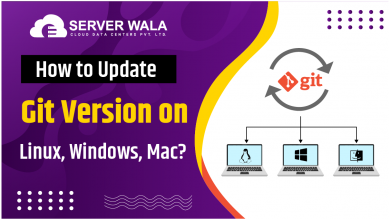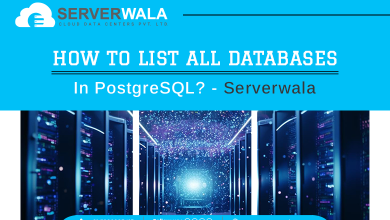The Yarn vs NPM Comparison: A Comprehensive Analysis
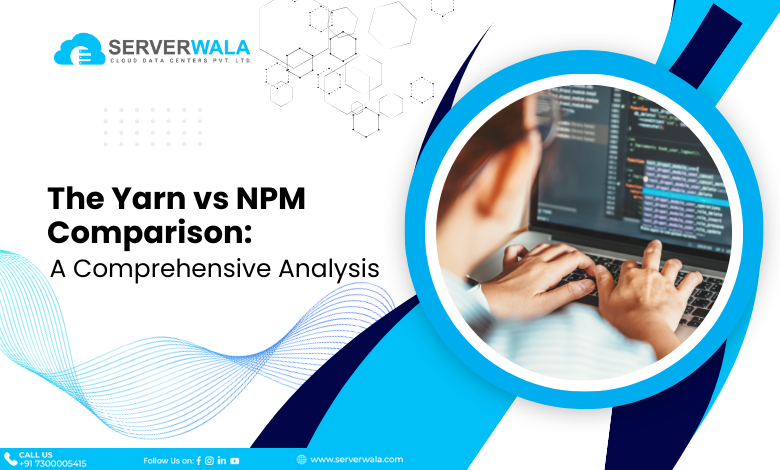
Introduction
In the ever-evolving arena of JavaScript package managers, two prominent players, Yarn and npm, have taken center stage. Developers often find themselves at crossroads, deliberating over which tool to choose for managing dependencies in their projects. In this comprehensive analysis, we will delve into the intricacies of the Yarn vs. npm debate, examining key features, performance, and use cases to help you make an informed decision for your development workflow.
Definitions of Yarn and NPM
What is Yarn?
Yarn, a JavaScript package manager, emerged as an integrated effort between Tilde, Google, Exponent, & Facebook. Born out of the need for a more efficient alternative to npm, Yarn introduced novel concepts to package management. Yarn’s standout features include parallel package installations, deterministic dependency resolution, and a robust caching mechanism. It aims to streamline the development workflow, prioritizing speed and reliability.
What is NPM?
NPM, or Node Package Manager, serves as the default package manager for Node.js and JavaScript. As a foundational tool in the JavaScript ecosystem, npm facilitates the seamless integration of third-party packages into projects. Initially, npm faced challenges related to speed and consistency in dependency resolution, paving the way for alternatives like Yarn. Over time, npm has undergone significant improvements, addressing performance issues and enhancing its feature set.
Yarn vs NPM: What’s the difference?
In the dynamic realm of JavaScript development, picking the right package manager is akin to choosing the apt element for a craftsman. Yarn and npm are the primary components, each bringing its distinct attributes to the table. This comprehensive analysis will dissect the distinctions between Yarn and npm across crucial dimensions such as installation, dependencies, speed and performance, security, ease of use, features, and commands.
– Installation
The battle of installation speed has been a defining aspect of the Yarn vs. npm saga. Yarn employs parallel package installations, allowing it to download & install packages together. This parallelism significantly reduces installation times, especially in projects with numerous dependencies. On the contrary, npm has made strides in optimizing its installation process, but it generally follows a sequential approach, which can lead to longer wait times.
– Dependencies
Dependency resolution lies at the heart of package management, and Yarn’s deterministic approach brings a sense of order to this realm. Yarn ensures that installations are consistent across different environments by relying on a lock file that captures precise versions of dependencies. This deterministic resolution is a boon for projects where version consistency is paramount. npm, while striving for consistency, employs a non-deterministic algorithm, leading to potential variations in installations.
– Speed and Performance
Speed and performance are not just about installation times but also about the overall development workflow. Yarn’s offline mode and caching mechanism perform a vital role in intensifying performance. By storing downloaded packages locally, Yarn accelerates subsequent installs and builds. npm, too, has improved its caching strategy, but Yarn’s approach often results in faster builds, making it a compelling choice for projects with frequent iterations.
– Security
As projects grow in complexity, so does the need to manage licenses associated with dependencies. npm addresses this with its npm license checker, a tool that allows developers to inspect and manage licenses effectively. Yarn, however, lacks a native equivalent, requiring additional steps for comprehensive license validation. For projects with stringent licensing requirements, npm’s license checker becomes a valuable asset.
– Ease of Use
Both Yarn and npm aim to simplify the development experience, but their approaches may resonate differently with developers.
Yarn’s Simplicity:
Yarn’s interface is designed with simplicity in mind, making it simpler for developers to grasp and combine into their work operations. The consistency in commands and the streamlined user experience contribute to Yarn’s reputation for being developer-friendly.
npm’s Ubiquity:
npm, as the default package manager for Node.js, enjoys across-the-board adoption. Its ubiquity translates to extensive community support, vast repositories, and seamless integration with various tools and frameworks. Developers familiar with npm may find its interface more intuitive due to its prevalence in the JavaScript ecosystem.
– Features
Yarn’s Arsenal:
Yarn introduces features that set it apart, such as workspaces, which allow for managing multiple packages within a single, top-level top-level, ensuring consistent versions across projects. Additionally, Yarn’s focus on determinism, offline capabilities, and the ability to generate a shrinkwrap file for even stricter version control further enhances its feature set.
npm’s Expanding Toolbox:
npm has evolved over the years, incorporating features that align with the evolving needs of the JavaScript community. Workspaces, introduced in npm 7, mirror Yarn’s functionality and enable managing multiple packages within a single top-level, providing an alternative for those who prefer npm’s ecosystem.
– Commands
While both Yarn and npm share core commands, nuances exist in their respective interfaces.
Yarn Commands:
Yarn’s command-line interface (CLI) is clean and intuitive. Commands like yarn add for installing dependencies, yarn remove for uninstalling, and yarn upgrade for updating packages are straightforward and align with developers’ expectations.
npm Commands:
npm, with its widely adopted CLI, features commands like npm install for adding dependencies, npm uninstall for removal, and npm update for upgrading packages. The familiarity of npm commands makes it an accessible choice for developers transitioning from other environments.
Yarn vs NPM: What to Choose?
When confronted with the choice between Yarn and npm for your JavaScript project, a strategic decision-making process is essential. These package managers, each with its distinctive features, have an essential effect on the development background. Understanding your project’s unique needs is crucial to making an informed choice.
In assessing compatibility, consider that Yarn is a collaborative effort designed for speed and deterministic package management, while npm has the role of a default package manager for Node.js. Gauge your project’s alignment with the ecosystem, community preferences, and existing dependencies to make an informed decision.
Installation speed becomes a pivotal factor, where Yarn’s parallel installation shines in projects with extensive dependencies, providing quicker download and installation. If rapid installation is a priority, Yarn’s approach may be the decisive factor. Additionally, Yarn’s deterministic dependency resolution ensures version consistency, a crucial consideration for projects with strict version control requirements.
Consider the overall development experience, evaluating the user interfaces of both tools. Yarn’s intuitive CLI is renowned for its simplicity, while npm’s ubiquity ensures a familiar interface. Community support is another vital aspect, with npm’s widespread adoption translating into extensive community backing, repositories, and seamless integration.
Overall, the choice between Yarn and npm must sync with your project’s distinct necessities & your development team’s desires. Evaluate factors like installation speed, dependency resolution, caching, security, ease of use, features, and community support to find the package manager that seamlessly integrates with your workflow and enhances development efficiency.
Also Read: Ping Command Examples for Linux Users
Conclusion
As the JavaScript landscape evolves, so do the capabilities of Yarn and npm. Being educated about updates, new attributes, & community feedback is crucial. In the dynamic world of JavaScript development, the choice between Yarn and npm is not a one-size-fits-all decision. It’s an ongoing journey of aligning your tools with the evolving needs of your projects, fostering efficiency, and embracing the collaborative spirit of the developer community. Happy coding!