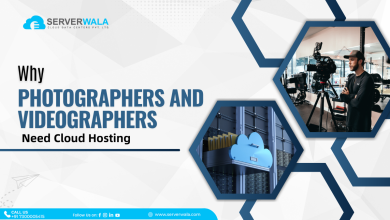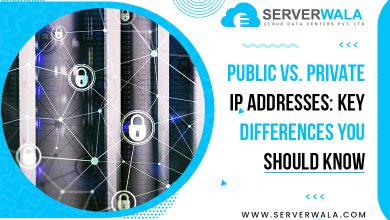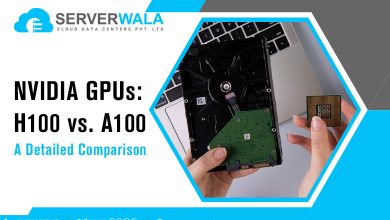What is WHM? A Quick Guide To its Capabilities
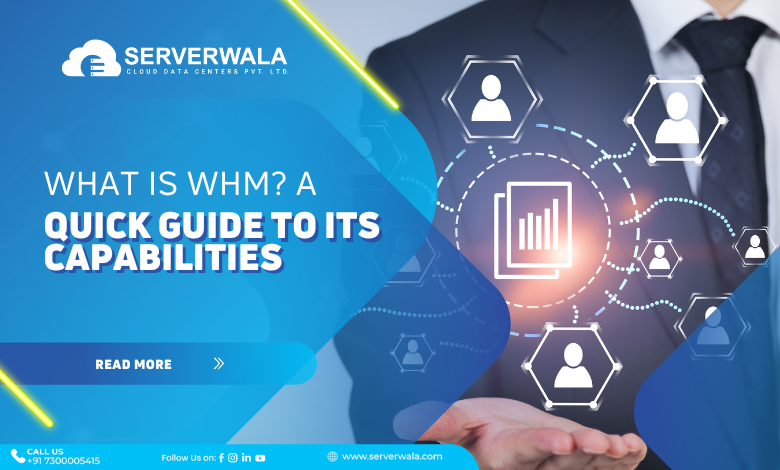
Introduction
Are you fed up with all the complex and confusing tasks associated with web hosting? Do you wish to have a simplified management system? Well, you can have this feature through a WebHost manager, or WHM, as many people like to call it. This software manages multiple accounts. We will talk about this terrific tool in detail through this insightful article. You can expect to have a deep knowledge of WHM hosting and the benefits it offers resellers. So, put on your reading glasses and go through the entire article to grasp the true essence of WHM.
Detailed Explanation of WHM
Have you ever thought about how armies around the world manage their top-secret operations? Do they have a supportive team or a command center, or is it both? WebHost Manager acts as a supportive team and command center for all those who either resell hosting or work as a full-time web hosting provider. Managing a server is not an easy task because many websites are hosted on it in a single time frame. This means they have a wide range of tasks, including server management, website back office, account provisioning, software updates, upgrade requests, and much more. A WHM can solve each of your issues. With the WHM server, you don’t need to go to a different platform now and then to manage the above-mentioned things. This tool easily manages tons of hosting providers’ websites without any safety issues.
List Out the Things That can be Done Through WHM
As described above, the WHM server is your one-stop solution. This doesn’t mean that we don’t need to know about the tasks it can perform. Let’s get insight into each task that can be performed with the help of a WebHost Manager.
Create Hosting Accounts:
Every hosting account needs a separate set of resources, such as a VPS or dedicated server. You can easily do that with a WebHost Manager.
Manage Hosting Packages:
With this type of tool, it becomes way easier to manage the package that needs to be given to each client. In this evolving space of the hosting world, everyone needs a customized package regarding their server.
Allocate Resources:
WHM enables you to allocate server resources such as CPU, RAM, and disk space to individual hosting accounts, ensuring fair usage and optimal performance.
Configure Security Settings:
If you are wondering whether you can screw up some security settings with a WHM, then let us tell you that this tool is fully capable of it. Your end-user can also do it with a cPanel. You can swiftly manage SSL, access controls, and firewalls for your various clients.
Install Software Applications:
Many times, customers have demanded managed hosting. In that case, as a provider, you will have to manage their software and applications as well. With cPanel and WHM, you can manage all those software installations at a very high level.
Monitor Server Performance:
Server performance is a constant issue with websites, as a provider, you need to ensure that everyone gets the best server performance. So, how will you do it for a huge number of clients simultaneously? Simply use the WebHost Manager to track down your resource usage and network traffic to maintain a smooth flow of data for everyone.
Backup and Restore Data:
Do you think the big hosting providers can backup data for each client on a separate level? Well, no, they do it through WHM, keeping track of each data storage in one place.
Provide Customer Support:
Client support is a whole new element and many of your clients will require assistance with server issues. As a provider, you need to keep note of each client’s problem, their issue resolution update, and much more. WHM hosting gives a one-stop platform to do all that and manage technical assistance for every client.
Also Read: What are the Advantages of Using VPS Hosting?
Conclusion
WHM (WebHost Manager) stands as a powerful and indispensable tool for server administrators, web hosting providers, and resellers alike. This sweeping one-stop platform simplifies the complex tasks associated with web hosting management, offering a centralized solution for account provisioning, server administration, security configuration, software installation, performance monitoring, data backup, and customer support.
By keeping the WHM server as your go-to platform, users can efficiently create and manage hosting accounts, allocate server resources, configure security settings, install software applications, monitor server performance, backup and restore data, and provide customer support—all from one convenient interface. WHM streamlines workflows, enhances productivity, and ensures smooth operation of hosting services for clients. Whether you’re a seasoned server administrator or a budding web hosting provider, understanding the capabilities of WHM is essential for effectively managing server infrastructure and delivering top-notch hosting services to clients. With its myriad features and functionalities, WebHost Manager serves as the ultimate tool for simplifying web hosting management.