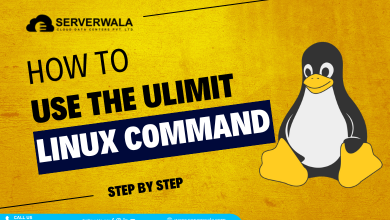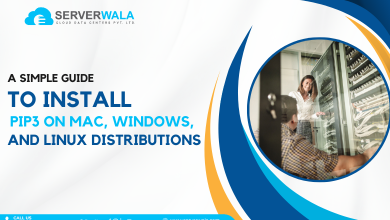What are the 8 Types of Linux Shells?
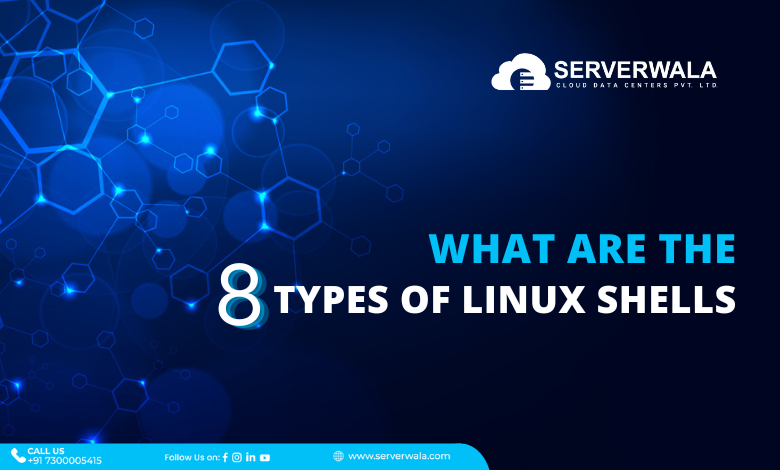
Introduction
Linux shells are the perfect communication tool a user can get to establish accessible communication with the operating system. These shells come in a wide variety, with each of them being completely different from the other one.
Go through the entire article to have a proper understanding of the relationship between the operating system, kernel, and user. Moreover, we have included all eight major types of Linux shells in this article with detailed information.
What is a Linux Shells, and Why is it Important?
The Linux shell is the bridge that connects the user with the operating system. At the core of the Linux operating system lies the kernel. This kernel is responsible for managing the resources of the computer, like the memory, CPU, etc. When the user wants to make the kernel work, it has to connect to it through a shell. Linux shell programming is the term associated with shell scripting, which uses simple English to give instructions to the computer. You can even instruct the operating system to do repetitive tasks through Linux shell programming.
Now that you have clearly understood the concept of Linux shells, we will now move forward to its importance. Linux shells offer flexibility by allowing you to modify the tasks and instructions as per your requirement. The reason behind the flexibility is that the instructions are mostly in simple language. Moreover, the user gets swift performance as the approach is direct, and there is now navigation to do. The best thing about these shells is that they allow remote access, which is also made secure through SSH.
Types of Linux Shells
There is a wide variety of shells when it comes to Linux. But do you know there are two broad divisions of shells? One is a command-line shell, and the other is a GUI shell. Both are very different from each other due to their input method. Let us take a tour of these varieties.
1. Bourne Shell (sh)
The bourne shell is also known as ‘sh’ in short. Bourne is both a scripting language and a command-line interface. This means that Bourne can be used to create a set of instructions in a simple syntax. If you are interested in performing arithmetic calculations, then Bourne might give you a slight disappointment as it cannot perform arithmetic operations.
2. C Shell (csh)
If you have a command over C language, then C shell might be the best suitable option for you. This Linux shell has a good level of similarity with the C language and has interactive features at the same time. The creator of the C shell had a vision to power this shell with arithmetic operations. You can easily create a loop using C shells.
3. TENEX C Shell (tcsh)
If you are someone who constantly needs navigation, then TENEX is the best solution for you. This shell is a pro when it comes to auto-filling of commands, filenames, etc. A major drawback of TENEX is the difficult learning process of this shell, while other shells are much simpler in comparison.
4. KornShell (ksh)
Do you know KornShell is an improved version of Bourne and C shell? Yes, you will find advanced command-line like easy navigation and modification of commands. Moreover, you can use regular expressions to enhance your performance.
5. Debian Almquist Shell (dash)
The best shell type in the market that is highly compatible with the core features of POSIX. You will find a standardized behavior through Debian. The lightest Linux shell of them all that offers minimal resource utilization and maximum performance. But if you are not a fan of minimalistic design due to its less interactive features, then Debian might seem to be difficult for you.
6. Bourne Again Shell (Bash)
This shell is also known by the name ‘bash.’ It is very easy to perform string manipulation, loop, command modification, instruction creation, etc, with Bash. You can say that Bash is a very advanced-level Linux shell. Do you know it is very easy to create small custom programs that can be used at various positions? Bash actually reduces the load of creating a repetitive set of instructions for the user.
7. Z Shell (zsh)
Z shell is the advanced version of Bash and Bourne. The user gets themes and plugins support which can be edited too. You will also get the feature of autocorrect and auto-completion. Additionally, the command history feature is very useful when you have to edit or execute previous commands.
8. Friendly Interactive Shell (fish)
FISH is known for its colorful highlighting and beginner-friendly command line. With a wide variety of shortcuts, users find it easier to interact with the system. If you prefer FISH, then you will have to install it as it is not the default Linux shell.
Also Read: How to Check the Kernel Version in Linux Using the Command Line?
Conclusion
We sincerely hope you have gained a comprehensive comprehension of the fundamental principles of Linux shells. As a means of interacting with the operating system, these shells offer a vital mode of communication. Through the use of plain English, users can instruct the computer to complete tasks and automate repetitive actions, thereby streamlining their workflow. The shells’ direct approach ensures remarkable flexibility and fast performance while also providing secure remote access via SSH.