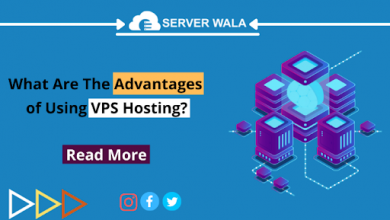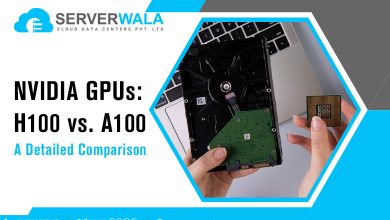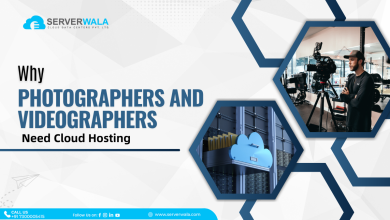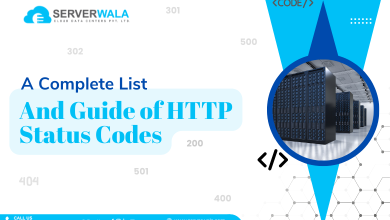How to Host a Website on VPS – Step-by-Step Guide
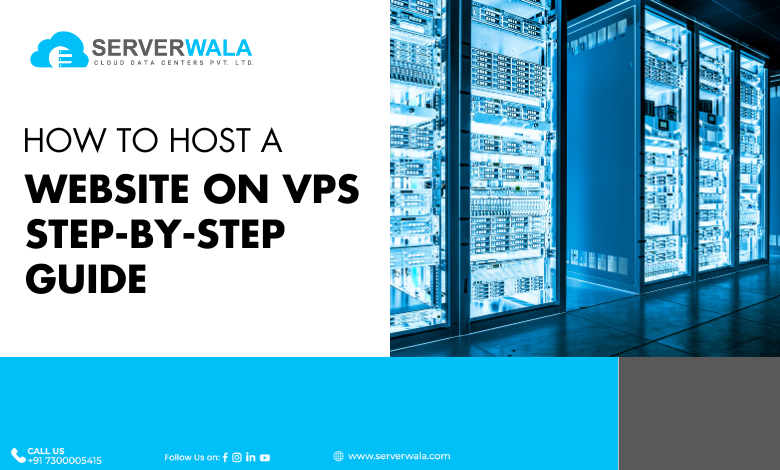
Introduction
In the vast realm of web hosting, Virtual Private Servers (VPS) stand out as a powerful and flexible solution for hosting your website. If you’re ready to take your online presence to the next level, this comprehensive guide will give you insights into the procedure of hosting your website on a VPS. From understanding the basics to navigating server choices, we’ve got you covered.
What is VPS Hosting?
Before diving into the steps, let’s briefly touch on what VPS hosting is. VPS hosting, short for Virtual Private Server hosting, is a dynamic solution offering users a dedicated segment of a physical web hosting server. Unlike shared server web hosting, where resources are transmitted among numerous users, a VPS provides intensified control and resources, creating an environment that mirrors the benefits of a dedicated web server.
The beauty of VPS lies in its ability to construct an apt balance between feasibility and performance. It accommodates the necessities of businesses as well as individuals, providing a level of control akin to a dedicated server at a more affordable price point. With a VPS, you have the freedom to customize server configurations, install software of your choice, and scale resources based on your website’s evolving demands.
When considering VPS hosting, you’re investing in a hosting solution that delivers reliability, security, and optimal performance. This makes it an ideal choice for those seeking the advantages of dedicated hosting without breaking the bank. Whether you’re on the lookout for the best VPS hosting or exploring options for cheap VPS hosting, the flexibility inherent in VPS hosting ensures your website receives the attention and resources it deserves. Now, let’s delve into the steps to host your website on a virtual private server.
Steps to Host Your Website with VPS Hosting
Step 1: Choose a website model
Begin your VPS hosting journey by clearly determining the website’s aim and nature. Are you constructing a blog to share your thoughts, an e-commerce platform to sell products, or a platform to represent your work? Apprehending the specific necessities of your website is vital as it builds the base for further decisions in the hosting process.
For a blog or personal website, a standard VPS hosting plan with moderate resources may suffice. However, if you are running a resource-intensive e-commerce site with a large product catalog, you might want to opt for a VPS server with higher CPU and RAM specifications to ensure seamless performance during peak traffic.
Consider the scalability of your chosen VPS hosting plan. A flexible plan permits you to scale web resources as your website evolves, accommodating enhanced traffic volume and expanding content. This resource scalability guarantees that your website consistently delivers an excellent end-user experience.
When exploring VPS hosting options, keep an eye out for providers offering plans tailored to different website models. Some may specialize in hosting solutions for blogs, while others excel in supporting e-commerce platforms. Evaluate customer feedback as well as testimonials to identify the best VPS hosting service that aligns with your website model and growth aspirations.
By choosing a VPS hosting plan that caters to your specific website model, you set the stage for a successful hosting experience. Now, let’s move on to the next crucial step in hosting your website with VPS.
Step 2: Choose a hosting server
Now that you’ve defined your website model, the next critical step in your VPS hosting journey is choosing the right hosting server. This decision holds substantial weight, influencing the performance, dependability, and comprehensive user experience of your website.
Server Location:
Begin by considering the server’s geographical location. Opt for a server that is geographically closer to your target audience. This not only minimizes latency but also enhances the loading speed of your website. Faster loading times contribute considerably to a favorable end-user experience, potentially boosting your website’s SEO ranking.
Specifications Matter:
Delve into the technical specifications of the VPS server. Assess factors such as CPU, RAM, storage capacity, and bandwidth. The right balance of these resources ensures that your website functions readily even when traffic volume spikes. Investing in a VPS server with ample resources is crucial for resource-intensive websites to prevent performance bottlenecks.
Scalability for Future Growth:
Pick a VPS web host that renders scalability. As your website advances, you may be required to scale up your resources. A flexible hosting server allows you to readily upscale your package to meet enhanced traffic volume and additional content. This adaptability is essential for maintaining optimal performance as your website evolves.
Consider Cheap VPS Hosting Options:
If you’re on a budget, explore affordable and cheap VPS hosting plans. Many web hosts render viable solutions without letting go of efficient performance. However, be cautious not to sacrifice essential features for the sake of cost. Look for hosts that construct a balance between feasibility and dependability.
Research the Best VPS Hosting Providers:
Take the time to research and compare VPS hosting providers. A recognized web host with a track history of dependability and supportive customer assistance can make a significant difference in your hosting experience.
By carefully evaluating these factors, you’re ensuring that your chosen VPS server aligns with your website’s requirements and sets the stage for optimal performance. With the server selection process complete, let’s move on to the next step in hosting your website with VPS.
Step 3: Pick the web hosting plan
Now that you’ve chosen the right VPS server, it’s time to explore the array of web hosting plans available. As you navigate the many options, consider key factors to tailor the plan to your website’s unique needs.
Resource Considerations:
Examine the specifications of each VPS hosting plan, paying close attention to CPU, RAM, storage capacity, and bandwidth. The right balance of these resources ensures your website runs smoothly, delivering a seamless experience to visitors. For small to medium-sized websites, a basic plan may suffice, while larger or more complex websites may benefit from a higher-tier plan.
Scalability for Growth:
Opt for a VPS hosting plan that provides scalability. When your website augments, the capability to readily upscale your resources ensures consistent performance. Scalability is crucial for adapting heightened traffic, adding new features, or evolving your web presence. This flexibility allows your website to evolve without the constraints of a static hosting plan.
Affordability vs. Resources:
While searching for the best VPS hosting, strike a balance between your website’s resource needs and the affordability of plans. Many providers offer cheap VPS hosting without compromising on performance. Consider your budget constraints but avoid sacrificing essential features that may hinder your website’s functionality.
Comparing Providers:
Research and compare VPS hosting web hosts to look for the aptest fit for your necessities. Read user feedback, testimonials, and expert opinions to recognize the credibility and customer assistance of each provider. A trustworthy hosting partner can make a significant difference in your overall hosting experience.
Specialized Hosting Plans:
Some VPS hosting providers offer specialized plans tailored to particular kinds of websites, like e-commerce, CMS, etc. Explore these options to find a plan optimized for your chosen website model. This ensures that your hosting environment is finely tuned to support the unique requirements of your website.
By carefully considering these factors, you’re ensuring that the web hosting plan you choose aligns with your website’s current needs and provides room for future growth. With the hosting plan selected, let’s proceed to the next step in the journey of hosting your website with VPS.
Also Read: What Is Next-Gen VPS Hosting?
Step-4: A change of domain name system
With your VPS hosting plan in place, the next crucial step is to link your domain to the VPS server by updating the Domain Name System (DNS) settings. This process is pivotal, as it ensures a seamless transition for visitors to your new hosting environment. Follow these steps to complete this crucial integration smoothly.
Accessing DNS Settings:
Log in to your domain registrar’s platform to access your DNS settings. The exact location of these settings may vary, but registrars typically have a dedicated section for managing DNS configurations. If you’re uncertain, refer to your registrar’s help documentation or connect with their customer service for support.
Update Name Servers:
Within the DNS settings, locate the option to update or modify name servers. Substitute the current name servers with the ones given by your VPS web host. These name servers act as the bridge between your domain and the VPS server, directing traffic to the correct hosting environment.
Propagation Time:
Keep in mind that DNS modifications can consume some time to transmit across the internet. While some users will experience the updated settings almost immediately, it may take around 48 hours for the modifications to completely take effect worldwide. During this period, visitors may see your website on either the old or new hosting environment.
Verification Process:
To ensure the successful integration of your domain with the VPS server, verify the changes. Use online DNS lookup tools to confirm that your domain now points to the correct name servers associated with your VPS hosting plan. This verification step is crucial for avoiding potential downtime and ensuring a smooth transition.
Consider SSL Certificate:
If your website utilizes SSL (Secure Sockets Layer) for encrypted connections, ensure that your SSL certificate is configured correctly for the new hosting environment. Verify that the certificate is active and updated to reflect the changes in the domain’s hosting location.
Completing this step ensures that your domain seamlessly directs traffic to your VPS hosting environment. With the DNS settings updated, your website is now ready to shine in its new home. Let’s proceed to the final step in hosting your website with VPS – uploading your website content.
Step-5: Uploading your website
With the foundation set and your domain seamlessly integrated with the VPS hosting environment, the final step is to upload your website content. This procedure incorporates transmitting the files of your website to the VPS server, ensuring a smooth transition for your audience. Follow these steps for a hassle-free upload:
Choose Your Transfer Method:
Select a suitable method for uploading your website files. Utilizing a secure File Transfer Protocol (FTP) is a prevalent pick for its trustworthiness and ease of usage. Alternatively, many hosting providers offer a user-friendly control panel with built-in file management tools, simplifying the upload process.
Accessing FTP:
If using FTP, you’ll need FTP credentials provided by your VPS hosting provider. Use an FTP client to connect to your server, and navigate to the directory where your website files should be stored. Efficiently organize your files within the server to maintain a clear and structured layout.
Control Panel Upload:
For those using the hosting provider’s control panel, follow the specified instructions for file uploads. This interface often provides a drag-and-drop feature or a file manager for convenient content transfer. Ensure that your website files are placed in the correct directory to maintain proper functionality.
Double-Check File Permissions:
Before celebrating the successful upload, double-check file permissions and configurations. Incorrect permissions can lead to functionality issues or even website downtime. Assure that files as well as directories have the right approval to be accessed by the webserver.
Test Your Website:
After uploading, perform thorough testing to guarantee that your website operates as expected in the new VPS hosting platform. Verify that all pages load correctly, interactive elements work seamlessly, and there are no broken links. This testing phase is crucial for identifying and resolving any potential problems immediately.
Also Read: What are the Advantages of Using VPS Hosting?
Conclusion
Congratulations! You’ve successfully navigated the steps to host your website on a VPS. The versatility, control, and performance offered by VPS hosting make it an excellent choice for those seeking a reliable online presence. As you embark on this hosting journey, remember to regularly monitor and optimize your VPS to ensure your website continues to thrive in the digital landscape. Whether you’re searching for cheap VPS hosting or the best VPS hosting, these steps lay the foundation for a seamless and efficient hosting experience. Happy hosting!