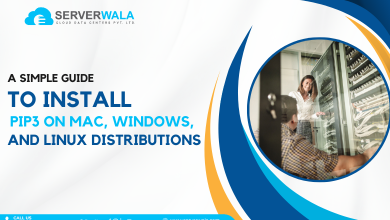How to Set Docker File Environment Variables?
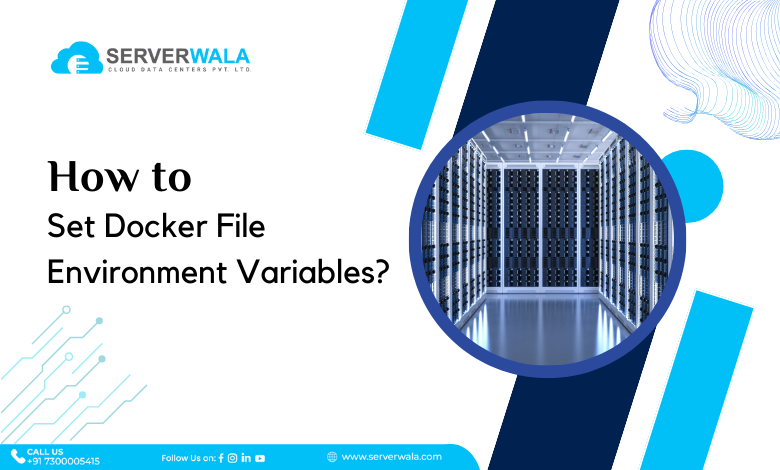
Introduction
Docker is an important element in smooth software development. It is a helpful component in packing all the files, libraries, and tools in one place. The concept of dockers and docker files is quite interesting. Anyone interested in program development must learn about the core concepts of Docker and learn to set environment variables to take maximum advantage.
This informative piece will help you extract the true meaning behind the Docker file and environment variables, along with clear steps to set them. Moreover, we will guide you in debugging and troubleshooting these variables.
Understanding Environment Variables in Docker
Dockers have unique capabilities that help a software development process. A docker file is essential to create a docker image, which then helps in the development of a docker container. We will understand each of these elements individually, and then establish the relationship between a docker file and an environment variable.
Dockerfile
Dockerfile acts like a template for building Docker images. It underlines the important steps to assemble a docker image with every configuration. Dockerfiles are essential because they provide reproducibility and consistency across different environments. By defining instructions in a Dockerfile, developers can automate the process of creating Docker images, ensuring that applications run consistently regardless of the underlying infrastructure.
Docker image
A Docker image is a lightweight, standalone, executable package that includes everything needed to run a piece of software, including code, runtime, libraries, dependencies, and environment variables. Docker images are created from Dockerfiles using the docker build command. They are immutable, meaning once built, they cannot be changed. Docker images are portable and can be shared across different environments, facilitating seamless deployment and scaling of applications.
Docker container
A Docker container is a runtime instance of a Docker image. It encapsulates an application along with its dependencies, providing isolation and resource management. Containers are lightweight, fast, and can be started or stopped quickly. They offer consistency between development, testing, and production environments, enabling developers to build and deploy applications more efficiently. Docker containers are crucial for software development as they promote agility, scalability, and reproducibility.
Relation between Dockerfile and Environment variable
Environment variables play a significant role in configuring Docker containers. In the Dockerfile, environment variables can be set using the ENV instruction, allowing developers to define runtime configurations such as database URLs, API keys, and logging levels. These variables are then passed to the Docker image during the build process. Once the Docker image is instantiated as a container, these environment variables can be accessed by the application running inside the container, enabling runtime customization and flexibility. Overall, the Dockerfile defines the structure and configuration of the Docker image, while environment variables enhance its adaptability and portability across different environments.
Setting Environment Variables in Dockerfile
- Open Dockerfile: Open your project’s Dockerfile in a text editor.
nano Dockerfile- Add ENV Instruction: Inside the Dockerfile, use the ENV instruction to set the environment variables. The syntax is ENV VARIABLE_NAME=value. You can set multiple variables by separating them with spaces.
ENV VARIABLE_NAME=value- Save Changes: Save the Dockerfile after adding the ENV instructions.
Ctrl + O, Enter, Ctrl + X- Build Docker Image: Build the Docker image using the Docker CLI with the docker build command. For example:
docker build -t your_image_name.- Run Docker Container: Run a container from the image you just built. The environment variables set in the Dockerfile will be available in the container.
docker run your_image_nameTechniques for Passing Environment Variables at Runtime
Passing environment variables refers to providing specific values to variables that are used by programs or applications to configure their behaviour or settings. In the context of Docker, passing environment variables allows you to dynamically configure aspects of your containerized applications without modifying the underlying code or Docker image.
With Docker Run Command: Use the -e flag followed by key-value pairs to pass environment variables to containers during runtime.
docker run -e ENV_VARIABLE_NAME=value your_image_nameUsing Docker Compose: Define environment variables under the environment key in your nano docker-compose.yml file.
Run Docker Compose to build and start the containers:
docker-compose upDebugging and Troubleshooting Environment Variables
- Inspect Dockerfile: Review your Dockerfile to ensure that environment variables are set correctly using the ENV instruction.
- Check Docker Build Output: During the Docker image build process, review the output for any errors or warnings related to environment variables. Ensure that they are being set as expected.
- Inspect Docker Image: After building the Docker image, inspect it to verify that the environment variables are set correctly. You can do this by running:
docker inspect your_image_name- Verify Environment Variables in Container: Start a container from the image and check that the environment variables are present and have the expected values. You can do this by running:
docker run your_image_name env- Debugging During Runtime: If the container is already running and you suspect issues with environment variables, you can execute a shell inside the container and inspect the variables:
docker exec -it container_id_or_name sh6. Once inside the container, you can use commands like printenv or env to view the environment variables
printenvAlso Read: How to Set Environment Variables with Powershell?
Conclusion
Understanding Dockerfiles and environment variables is crucial for efficient software development with Docker. Dockerfiles serve as blueprints for building Docker images, ensuring consistency and reproducibility across different environments. Environment variables play a vital role in configuring Docker containers, allowing developers to define runtime configurations without altering the underlying code. By following simple steps to set environment variables in Dockerfiles and utilizing techniques for passing them at runtime, developers can enhance the flexibility and portability of their containerized applications. Moreover, effective debugging and troubleshooting of environment variables ensure smooth operation and reliability in Docker container environments. Mastering these concepts empowers developers to leverage the full potential of Docker for streamlined and scalable software development processes.