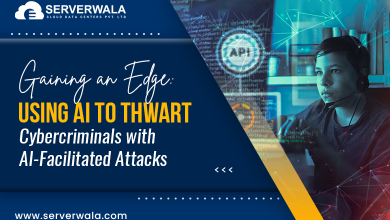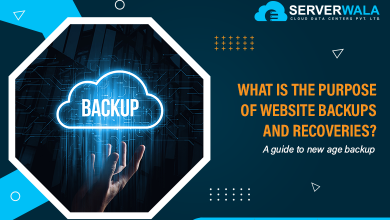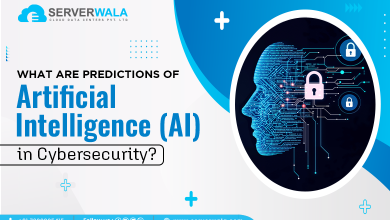Website Security: Definition, Frameworks, Best Practices

Introduction
In the existing digital arena, website security is more important than ever. As cyberattacks are increasingly sophisticated, no website is immune. Every business, large or small, must prioritize security for websites to protect their online assets. Cybercriminals target websites to steal sensitive data, disrupt operations, or inject harmful code. This can lead to significant financial loss and damage to your reputation.
Implementing website protection measures helps ensure that your data, customers, and daily operations stay safe. Effective security in websites is not just about preventing attacks. It’s about creating a proactive defense. Whether you manage a small blog or a complex e-commerce platform, maintaining the security of a website should be a top priority. Understanding the essentials of website security is the first step toward keeping your digital presence safe and reliable in the face of evolving cyber threats.
What Is Website Security?
Website security involves a range of measures designed to secure your site from cyber issues. These threats incorporate malware, unauthorized accessibility, data breaches, & more. A secure website assures that hackers and malicious elements are kept at bay. It shields your website from vulnerabilities that could compromise sensitive data.
Key elements of website protection include:
- Encryption: Encrypting data using SSL/TLS protocols to safe communication between the web server & users.
- Firewalls: Implementing web application firewalls (WAF) to filter out malicious traffic.
- Authentication: Enforcing strong password policies and multi-factor authentication (MFA) to control access.
- Software updates: Regularly updating website platforms, plugins, and security patches.
In short, what is website security? It’s a set of defenses that safeguard your website, ensuring that it operates without risks. These defenses allow users to safely browse and interact with your site, knowing their data is protected.
Why Is Website Security Significant?

Website security is essential for several reasons:
- Data Protection: A secure website secures confidential details, like private info., payment data, and business data.
- Prevents Financial Losses: A cyberattack can lead to significant financial losses through downtime, stolen data, and ransom demands.
- Maintains Reputation: If a security breach occurs, it can destruct the brand of your reputation. Customers may lose confidence in your website in case it’s not secure.
- Compliance: Regulatory requirements, such as GDPR, require strong security for websites to protect customer data. Failure to comply can result in heavy penalties.
- Improves SEO: Search engines like Google give priority to secure websites. Using HTTPS can enhance the ranking & visibility of your website.
- Prevents Legal Issues: A data breach could expose you to legal liabilities. Strong website security helps avoid lawsuits and compliance issues
Website Vulnerabilities and Threats
Understanding website vulnerabilities and the threats they pose is crucial for effective website security. Here are some common vulnerabilities that can compromise the security of your website:
- SQL Injection:
- This occurs when attackers manipulate a site’s database through unsanitized inputs.
- They can extract sensitive data, alter database content, or even discard data completely.
- Securing against SQL injection involves using prepared statements & parameterized queries.
- Cross-Site Scripting (XSS):
- XSS attacks permit hackers to inject malicious scripts into web pages seen by other users.
- This can result in session hijacking, theft of data, and defacing your website.
- Executing input validation & output encoding can support mitigate these risks.
- Distributed Denial of Service (DDoS) Attacks:
- DDoS attacks overburden a website with traffic, making it unaccessible to legitimate users.
- Attackers use botnets to flood your site with requests.
- To prevent DDoS attacks, consider employing a content delivery network (CDN) and traffic filtering services.
- Insecure File Uploads:
- Websites that permit users to upload files can be susceptible if not properly secured.
- Attackers can upload malicious files to gain access or exploit server vulnerabilities.
- Always validate file types and use secure directories to manage uploads.
- Weak Authentication Mechanisms:
- Weak passwords and lack of multi-factor authentication (MFA) make it easier for hackers to gain access to accounts.
- Keeping robust password policies as well as MFA is vital for security for websites.
The Importance of Understanding Vulnerabilities
Understanding these vulnerabilities is the first step in how to secure a website. Cybercriminals often target websites that lack proper website protection. They look for outdated software, unpatched vulnerabilities, and weak authentication systems.
Best Practices for Vulnerability Management
- Regular Scanning: Conduct regular security scans to identify vulnerabilities in your website. Use automated tools to help detect common threats.
- Stay Updated: Always update the plugins, software, and CMSs of your website. Regular updates close known security gaps.
- Implement Security Best Practices: Follow website security best practices such as input validation, protect coding strategies, and user authentication protocols.
- User Education: Educate your users about security risks, such as phishing and password management. A well-informed user base can help reduce vulnerabilities.
Web Security Frameworks and Standards

Web security frameworks and standards play a crucial role in ensuring consistency and effectiveness in website security measures. By following these established guidelines, organizations are able to systematically acknowledge susceptibilities and intensify their comprehensive security posture. Here’s a closer look at some prominent frameworks and how they contribute to website protection:
- OWASP (Open Web Application Security Project):
- OWASP provides an exhaustive set of resources focused on enhancing the security of websites.
- It publishes the OWASP Top Ten, a list of the critical web application security risks.
- The OWASP framework offers tools and resources to help developers identify and mitigate these risks effectively.
- Key areas of focus include injection flaws, broken authentication, and confidential exposure of data.
- NIST (National Institute of Standards and Technology):
- NIST offers guidelines for managing cybersecurity risk through its Cybersecurity Framework.
- This framework helps organizations develop a strategic approach to how to secure a website.
- NIST also provides a Special Publication (SP 800 series) that outlines best practices for securing information systems.
- ISO Standards:
- The International Organization for Standardization (ISO) has devised various standards related to information security, such as ISO 27001.
- These standards provide a framework for establishing, executing, and continuously intensifying an ISMS.
- Adopting ISO standards can help organizations demonstrate their commitment to website security and enhance their reputation among clients and users.
Benefits of Adhering to Security Frameworks
- Structured Approach: Using frameworks provides a structured method for identifying risks and applying security controls. This organized approach makes it easier to address vulnerabilities effectively.
- Continuous Monitoring: Frameworks often emphasize the importance of ongoing monitoring and assessment. This guarantees that security measures remain effective as new threats emerge.
- Compliance and Trust: Complying with recognized standards not only enhances website protection but also builds trust with users and clients. Demonstrating adherence to these standards shows a commitment to maintaining the security of websites.
- Guidance for Developers: Security frameworks provide developers with actionable guidelines on how do you secure a website. This leads them to build safe applications from the outset.
- Incident Response Preparedness: Many frameworks include components for incident response planning. This enables institutions prepare for and respond to security breaches efficiently.
How to Secure Your Website?

Securing your website requires a proactive approach and adherence to website security best practices. Here’s an exhaustive guide on how to secure a website:
- Implement HTTPS:
- HTTPS encrypts data exchanged between users and the server.
- This encryption protects sensitive information, such as login credentials and payment details, from eavesdroppers.
- Acquire an SSL certificate to permit HTTPS for your site.
- Employ Robust, Distinct Passwords:
- Ensure that all user accounts use strong, unique passwords.
- Avoid employing prevalent or readily guessable passwords.
- Take into account employing a password manager to help create and store complex passwords.
- Enable Multi-Factor Authentication (MFA):
- MFA adds an additional level of security by needing two or more forms of verification before rendering access.
- This can incorporate something you know (password), something you possess (a mobile device), or something you are (fingerprint).
- Routinely Update Software:
- Keep the software, plugins, & CMS of your website updated.
- Regular updates patch known vulnerabilities and help protect against exploits.
- Set up automatic updates when possible to make sure you never miss crucial security patches.
- Install a Web Application Firewall (WAF):
- A WAF filters and monitors HTTP traffic between your web application & the internet.
- It blocks malicious traffic, protecting against common attacks.
- Configure the WAF to align with the particular necessities and threats of your website.
- Regular Backups:
- Schedule routine backups of your website’s data as well as files.
- Backups minimize data loss in case of an attack or server failure.
- Keep backups in several locations, incorporating off-site or cloud storage, for added security.
- Monitor and Scan for Threats:
- Use security tools to regularly monitor and scan your website for susceptibilities and threats.
- Look for malware, outdated software, and potential points of exploitation.
- Process alerts to notify you of unusual activities in real time.
- Educate Your Team:
- Train your team on best practices for website security.
- Awareness of phishing attacks, social engineering, and secure browsing habits is crucial.
- Guarantee that everyone apprehends their role in sustaining the protection of the website.
Also Read: Web Hosting Security Trends: Protecting Your Website from Cyber Threats in 2024
Conclusion
Website security is vital for any business operating online. Understanding what website security is and implementing best practices helps protect your site from various threats. Regularly monitoring, updating, and securing your website assures smooth operations, as well as constructs, trust with your users.
Key takeaways include:
- Prioritize the implementation of HTTPS and strong password policies.
- Regularly update all components of your website.
- Use multi-factor authentication to append an additional level of protection.
- Maintain frequent backups and monitor your site for vulnerabilities.
Make website security a top priority to keep your site protected and trustable. By fostering a secure platform, you intensify user confidence & secure your business’s brand.