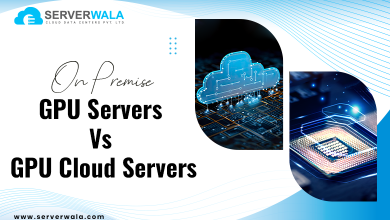What Is sudo rm -rf in Linux and Is It Dangerous?

Introduction
In Linux, the sudo rm -rf command is the most potent as well as potentially destructive commands at a user’s disposal. This command, primarily designed to remove files and directories, can lead to the permanent deletion of all specified files and directories, potentially rendering a system unstable or even unusable. When used without care, this command bypasses traditional permissions and deletes everything in its path, regardless of the importance of the files.
While sudo rm -rf can be essential in certain situations—such as clearing large amounts of unwanted data or removing problematic files—the risks are significant. Any misstep or typo can lead to catastrophic data loss, including critical system files. In this guide, we’ll break down each component of this command, explain its syntax, and examine why it’s often considered one of the riskiest commands on a Linux system. Apprehending these details will enable you to employ it wisely & avoid unintended outcomes.
Definition of “sudo” command

The sudo command in Linux is an acronym for “superuser do.” It temporarily elevates the privileges of a standard user to those of a superuser or root, granting access to execute commands that would typically be restricted. This capability is essential for managing administrative tasks, such as:
- Installing Software: Many applications require root-level access to install, especially those that modify system directories or affect multiple users.
- Updating and Configuring the System: System updates, security patches, and configuration changes are typically restricted to users with administrative privileges to ensure system integrity.
- Managing System Files: Critical files in directories like /etc, /bin, and /usr are protected, meaning only a user with elevated permissions can edit or delete them.
However, sudo must be used with caution. When a command is run with sudo, it bypasses many of the standard permission checks, allowing potentially destructive commands to execute without restrictions. This can lead to accidental system changes or data loss. Additionally, sudo commands are logged, which can help in auditing but also reminds users that actions taken with sudo can have far-reaching consequences. As such, it’s recommended only to use sudo when absolutely necessary and to double-check commands before execution.
sudo rm -rf Syntax

The command sudo rm -rf is composed of several components, each of which performs a particular part:
- sudo: Temporarily elevates the user’s privileges to that of a superuser or root. This means the command that follows can bypass typical permission constraints, making it powerful but also risky.
- rm: The Linux command for removing (deleting) files and directories. This command on its own can delete files but requires additional options to work with directories.
- -r (Recursive): Stands for “recursive,” allowing rm to delete the particular directory as well as all its contents, incorporating subdirectories & files within them. Without this flag, rm would not be able to remove directories.
- -f (Force): Stands for “force,” which suppresses any prompts that might ask for confirmation before deleting a file. This means the command will execute without asking for user input, even if a file is write-protected or otherwise restricted.
Together, sudo rm -rf becomes a potent command. By using sudo, it can delete any file or directory on the system, regardless of permissions. The -r and -f options ensure that entire directory structures are deleted without prompting, making it extremely efficient but also highly dangerous. Just one typo—such as accidentally specifying the root directory (/)—can lead to the deletion of all files on the system, underscoring the importance of using this command with extreme caution.
Also Read: Linux Watch Command – Examples And How to Use It?
Why Is sudo rm -rf Dangerous?

Using sudo rm -rf without careful consideration can lead to severe and irreversible consequences. Here’s why this command is so risky:
- No Confirmation: The -f (force) flag forces deletion without any prompts or confirmation. This means the command will delete files immediately, even if they are write-protected or restricted. A small typo can lead to deleting entire directories or critical files unintentionally, with no chance to stop or confirm.
- Recursively Deletes Entire Directory Trees: The -r (recursive) flag allows the command to delete the mentioned directory as well as all its subdirectories, files, and folders. If applied to the wrong directory, sudo rm -rf can wipe out everything in that directory’s hierarchy, from subfolders to individual files, creating extensive data loss with just one command.
- Runs with Superuser Privileges: sudo grants elevated (root) privileges, meaning this command bypasses standard file protections and permission checks. As a result, sudo rm -rf can delete any file or directory on the system, even core system files essential for the operating system to run. This ability to override permissions makes it highly dangerous if misused.
- Irreversible Action: Once sudo rm -rf executes, the deletion is permanent. Unlike deleting files in a desktop environment, there is no “trash” or “recycle bin” where deleted files can be recovered. This lack of an undo option makes it highly risky for inexperienced users or anyone who accidentally mistypes a file path.
- Potential System Instability or Total Failure: Deleting important system files, directories, or libraries can lead to an unusable or corrupted system. The operating system relies on certain directories (such as /etc, /lib, /usr, and /bin) to function correctly. Accidentally deleting these can cause crashes, inability to boot, or system-wide errors that may require a full reinstallation to fix.
- Wildcards Increase the Risk: When used with wildcards (like *), sudo rm -rf can delete a large number of files and directories that match a pattern. For example, running sudo rm -rf /* in the root directory can delete everything on the filesystem, effectively erasing the entire operating system. Even a misplaced wildcard can expand the scope of the command, leading to unintended data loss.
- Accidentally Deleting Mounted Drives or External Storage: If a user accidentally specifies the path of a mounted drive or external storage, sudo rm -rf will delete files on that drive as well. This can lead to losing important data stored on USB drives, external hard drives, or network-mounted locations, especially if they are temporarily mounted in system directories.
- Symbolic Links and Symlinks: If sudo rm -rf is used on symbolic links, it may follow the link and delete files in the linked directory, especially if used recursively. This can result in unintended deletions, especially if the symbolic link points to critical directories.
- Risk of Data Corruption: Running sudo rm -rf during active processes or when the system is using certain files can corrupt data or even lead to data inconsistencies. For example, deleting a database directory while the database is in use could lead to a corrupted database that may be difficult or impossible to repair.
- Limited Visibility: By default, the rm command provides no feedback on successful deletions. Unless the -v (verbose) option is used, users have limited visibility into what files or directories are actually being deleted. This lack of feedback can increase the risk of unintended consequences, as users might not realize the extent of deletions until it’s too late.
Also Read: Which Command in Linux: How to Use It
Conclusion
The sudo rm -rf command is undeniably powerful, but it’s a tool that requires meticulous caution. When used properly, it can accomplish critical tasks, such as clearing directories quickly or removing unwanted files that require administrative privileges. However, improper or careless use can lead to irreversible data loss, rendering the system unstable or completely unusable. Because of its capability to bypass safeguards, sudo rm -rf must be handled with great care—especially when used with superuser privileges.
Before executing this command, always verify the syntax and double-check the directory paths to prevent accidental deletions. If possible, test it on non-critical directories or use the -i (interactive) option for safer usage. In summary, while sudo rm -rf is a valuable command in an experienced user’s toolkit, it demands respect, caution, and an understanding of its full impact on the system.