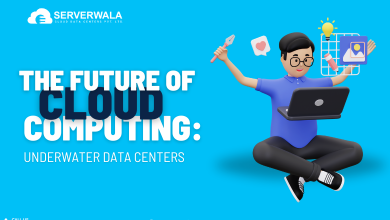Why is my website loading slowly? Website troubleshooting steps

Introduction
Think of browsing a website only to see a blank screen load endlessly. Frustrating, right? Slow-loading websites are a major turnoff for users. They impact user satisfaction, brand reputation, and even sales. Website speed is a significant component in the existing fast-paced digital arena. It determines how visitors perceive your site and whether they stay or leave. Slow websites can result from various issues, such as unoptimized images, server problems, or excessive scripts.
This guide dives deep into why websites slow down and provides actionable steps to troubleshoot. It does not matter if you are operating a business or a web developer, improving your website speed ensures better user experiences and higher conversion rates. Let’s get started on making your website lightning fast.
What is troubleshooting?

Troubleshooting is the methodology of recognizing, examining, and fixing complications that hinder your website’s functioning. It’s a systematic strategy that guarantees issues are fixed as well as prevented from recurring. By splitting complicated issues into smaller elements, troubleshooting helps you pinpoint the root cause of an issue.
When it comes to a slow-loading website, troubleshooting means examining every factor that could impact speed. These include server performance, code quality, media optimization, and third-party integrations. A thorough troubleshooting process ensures that your website remains efficient, responsive, and user-friendly.
Key elements of troubleshooting include:
- Problem Identification: Clearly defining the issue, such as slow loading times or unresponsive pages.
- Diagnosis: Analyzing possible causes, such as outdated software, unoptimized content, or overloaded servers.
- Testing: Implementing potential fixes in a controlled environment to observe their impact.
- Resolution: Applying the solution that effectively fixes the complication without bringing up new complications.
- Verification: Confirming that the solution works and that the website performs as expected.
Troubleshooting is not a one-time task. It requires continuous monitoring and regular checks to identify emerging issues early. In the case of website performance, even minor fac
Why does website speed matter?

Website speed is a technical detail and a cornerstone of online success. A fast website creates positive impressions and keeps users engaged. A slow one, however, can frustrate visitors and harm your goals. Here’s why website speed is crucial:
1. User Experience
- Visitors today expect websites to load within four seconds.
- A delay of even more than a second can feel like an eternity. It disrupts the browsing experience and makes users impatient.
- A faster website creates a seamless and enjoyable experience, inspiring users to track down more pages.
2. Search Engine Rankings
- Popular search engines prioritize speed as a ranking element.
- Google’s Core Web Vitals highlight the importance of fast loading, interactivity, & visual stability.
- Slow-speed websites may rank lower in search results, lessening their visibility to potential users.
- A faster website improves your chances of coming up on the first page of search results, engaging considerable organic traffic.
3. Conversions and Revenue
- Speed directly impacts your business’s bottom line.
- Faster websites keep users engaged, increasing the likelihood of them completing a desired action, like doing a purchase or completing a form.
- In e-commerce, even a slight delay can make businesses pay thousands of dollars in sales’ loss.
4. Mobile Responsiveness
- With more people employing websites on mobile devices, speed is even more essential.
- Mobile users often face connectivity issues, making fast-loading pages essential.
- A slow mobile site can result in significant bounce rates as well as reduced customer retention.
5. Competitive Advantage
- In competitive markets, speed can set your website apart.
- Users are more probable to pick a competitor if your site is slower than theirs.
- A quick-speed website implies professionalism, dependability, & attention to detail.
Steps for troubleshooting a slow-loading website:

When your website begins to lag, identifying & solving the hidden problems is critical. Follow these steps to restore optimal performance.
Step 1: Test Your Website Speed
Begin by evaluating your website’s speed with online available tools. These tools provide detailed metrics such as load time, Core Web Vitals, and specific problem areas. Examining this data enables you to recognize bottlenecks and areas requiring enhancement. Routine testing not only tracks performance but also guarantees you stay competitive of probable problems.
Step 2: Check Your Hosting Provider
Your hosting environment can significantly impact speed. Shared hosting may work for small sites, but it often struggles with traffic spikes or resource-intensive applications. Consider upgrading to a VPS, dedicated hosting, or a cloud-based solution to improve server response times and ensure stability during peak traffic periods.
Step 3: Optimize Images
Large image files are the most prevalent reason of slow websites. Employ accessible tools to compress images without giving up on quality. Switching to WebP formats and enabling lazy loading further enhances performance. This ensures images are loaded only when needed, improving both initial load times and overall user experience.
Step 4: Examine Plugins and Extensions
Plugins and extensions can impact performance, especially if they are outdated or poorly coded. Audit your plugins and deactivate non-essential ones. Tools such as Query Monitor can enable you to recognize plugins consuming excessive resources. Replace heavy plugins with lightweight alternatives to improve efficiency.
Step 5: Reduce HTTP Requests
Every file your website loads, such as CSS, JavaScript, or images, creates an HTTP request. Minimizing these requests speeds up the website. Combine CSS and JavaScript files where possible, and inline critical CSS for faster above-the-fold rendering. Reducing the number of files your browser has to load will significantly improve load times.
Step 6: Enable Browser Caching
Browser caching allows visitors’ devices to store static website files locally. This lessens the time needed to load pages on return visits. Plugins such as WP Rocket and other similar ones simplify caching configurations, ensuring that your website loads faster for repeat visitors.
Step 7: Use a Content Delivery Network (CDN)
CDNs such as Cloudflare and Akamai split your website’s static files through several servers worldwide. This guarantees that users access data from the web server nearest to their site, lessening latency and intensifying speed. A CDN is especially advantageous for websites with a worldwide audience.
Step 8: Optimize Your Code
Messy or excessive code can slow down the speed of your website. Minify HTML, JavaScript files, etc., employing tools such as UglifyJS. Discard spaces not in use, redundant code, & comments to simplify your website. This results in faster execution and intensified functioning.
Step 9: Monitor Server Response Time
Slow server response times often indicate backend inefficiencies. Employ monitoring tools to recognize bottlenecks. Addressing issues like database performance, server configuration, or load balancing can dramatically enhance speed. Aim for server response times under 200ms to maintain optimal performance.
Step 10: Ensure Mobile Optimization
With mobile traffic dominating the web, a mobile-optimized website is essential. Employ responsive design approaches to guarantee your website adjusts seamlessly to varied screen sizes. Test your site on Mobile-Friendly Test of Google to identify and resolve any performance issues specific to mobile devices.
Top 10 tips to stop a website from loading slow

A quick website is vital for user satisfaction & business growth. These strategies will help you maintain optimal speed:
1. Regularly Test Site Speed
Employ tools such as GTmetrix to monitor your site’s performance. Regular testing helps identify and fix speed issues before they impact users.
2. Choose High-Performance Hosting
Your hosting affects speed significantly. Upgrade from shared hosting to virtual private server, dedicated web server, or cloud-based solutions. Look for plans with SSD storage and optimized configurations for better performance.
3. Compress Images
Large images slow websites. Compress them using tools like TinyPNG or ImageOptim before uploading. Formats like WebP provide smaller sizes without compromising on quality.
4. Limit Plugins and Extensions
Too many plugins add server load. Regularly review and deactivate unused or outdated plugins. Replace resource-heavy ones with lightweight alternatives.
5. Minimize Code
Eliminate unnecessary spaces as well as comments in CSS, JavaScript, and HTML files. Minifying your code with tools like CSSNano or HTMLMinifier reduces file sizes and boosts speed.
6. Enable Caching
Caching stores static resources in browsers, reducing server requests for returning visitors. Plugins like WP Rocket or Cache Enabler make this process seamless.
7. Employ a CDN
Content Delivery Networks (CDNs) such as Fastly speed up access by delivering content from web servers closer to users. This reduces latency for global visitors.
8. Optimize Databases
Discard unnecessary database entries for instance, spam comments or expired data. Use tools like WP-Optimize to streamline performance and speed up queries.
9. Simplify Website Design
Heavy designs with large files and animations can slow loading. Opt for clean, efficient layouts with minimal high-resolution elements.
10. Update Regularly
Outdated software can reduce the speed of your site as well as incorporate security risks. Keep your CMS, themes, and plugins updated for optimal performance and compatibility.
Also Read: Website Security: Definition, Frameworks, Best Practices
Conclusion
A slow-loading website does more harm than you might think. It not only irritates visitors but also damages your brand credibility. For businesses, every second of delay can mean lost revenue. By addressing the root causes of slow speeds, you can make significant improvements. Routinely monitor your website’s functioning employing reliable tools. Optimize pictures, employ caching, and invest in a great web hosting service. Implementing these measures doesn’t just improve speed—it enhances user satisfaction, boosts SEO, and strengthens your bottom line.
Remember, website speed isn’t a one-time fix. It requires consistent monitoring and updates to maintain optimal performance. Make speed a priority to keep users engaged, enhance rankings, and advance your business optimally.