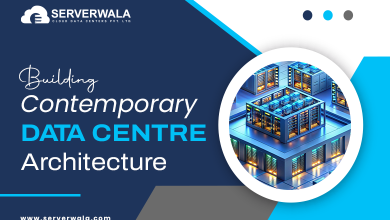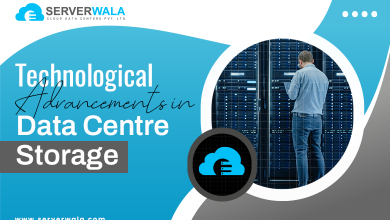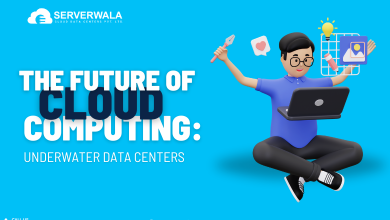Redundant IT Assets and Systems That Every Data Center Needs

Introduction
In today’s interconnected world, data centers form the backbone of countless operations. Any downtime can lead to catastrophic results. It can interfere with business processes, compromise confidential data, and lead to considerable financial destruction. Studies reveal that even a few minutes of downtime can cost businesses thousands—or, in some cases, millions—of dollars.
To combat these risks, data centers must prioritize redundancy. Redundant IT assets and systems provide an essential safety net. They keep critical services running smoothly, even during failures of network or hardware working. By implementing these measures, data centers can bolster operational reliability, reduce downtime risks, and maintain trust with their clients. This article dives into the key redundant systems that every modern data center must adopt to ensure performance and resilience in a fast-paced digital landscape.
Strategies for Redundant Systems

Redundancy strategies are essential for guaranteeing hassle-free functioning in data centers. A failure in one component shouldn’t jeopardize the entire system. Below are detailed and actionable strategies for implementing redundancy:
- N+1 Configuration:
- Maintain at least one extra component for every critical system.
- For example, if three servers are needed for normal operations, include a fourth as a backup.
- This assures that if one system stops operating, the backup can instantly take its place, minimizing downtime.
- Geographic Redundancy:
- Distribute data and workloads across several data centers in varied regions.
- Protects against localized disruptions, such as power outages or natural disasters.
- For example, if a hurricane impacts one location, another data center in a safe zone can take over operations.
- Load Balancing Systems:
- Use load balancers to distribute workloads across multiple servers.
- Prevents overloading of any single server, ensuring optimal functioning even in the situation of heavy traffic.
- Regular Failover Testing:
- Execute periodic simulations to test how systems answer to possible failures.
- Identify and address weaknesses in your redundancy plan before real failures occur.
- Active-Passive vs. Active-Active Redundancy:
- Active-Passive: One system is active while the other remains on standby, ready to take over in case of failure.
- Active-Active: All systems run simultaneously, with traffic dynamically routed based on capacity or performance.
- Choose the best approach depending on your organization’s needs and budget.
Solutions for data backup

Losing data can have really bad outcomes for businesses. A resilient backup solution is vital to secure sensitive information and ensure recovery in emergencies. Below are detailed solutions for an optimal backup strategy:
- Multi-Tiered Backup Approach:
- Onsite Backups:
- Store backups within the data center for rapid recovery.
- Ideal for quick resolution of minute problems such as accidental eliminations or software glitches.
- Offsite Backups:
- Save copies in geographically distant sites.
- Protects against large-scale disruptions like fires, floods, or cyberattacks on the main site.
- Onsite Backups:
- Cloud-Based Backups:
- Employ cloud services for scalable, flexible, and remote storage solutions.
- Offers global access, enabling recovery from any location.
- Automatically scales to accommodate growing data volumes.
- Automated Backup Processes:
- Schedule periodic backups to lessen reliance on manual intervention.
- Automation eliminates the risk of human error & assures constant data safety.
- Data Integrity Checks:
- Validate backups periodically to confirm their usability during recovery.
- Detect and address corruption or incomplete backups before they become a problem.
- Incremental and Differential Backups:
- Incremental: Only backs up modifies made since the last backup, saving time as well as storage.
- Differential: Backs up modifies since the last full backup, rendering quicker restoration.
- Air-Gapped Backups:
- Keep backups physically not linked from the network to secure against ransomware attacks.
- Append an additional level of protection by preventing remote tampering.
A comprehensive backup plan not only protects against data loss but also builds resilience, enabling businesses to recover quickly in any scenario.
Recurrent connections to the internet
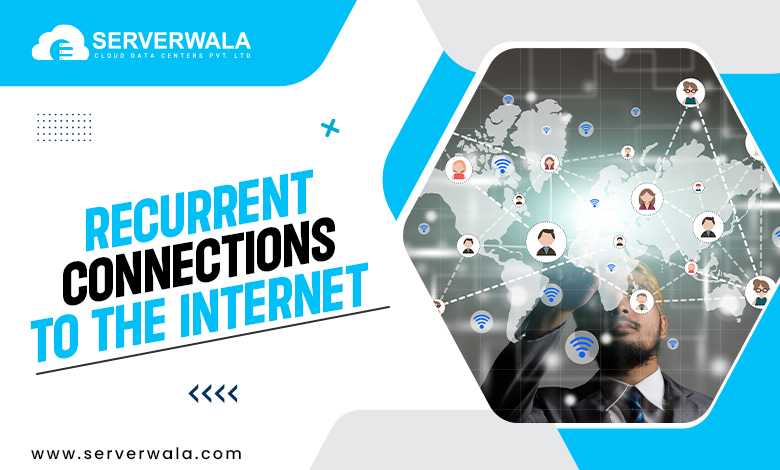
Reliable internet connectivity is fundamental for data centers. Downtime caused by connectivity issues can result in considerable financial losses & reputational destruction. Detailed measures for ensuring redundant internet connections include:
- Multiple ISPs:
- Partner with at least two or more Internet Service Providers (ISPs).
- Guarantee that if one ISP experiences an outage, others can maintain connectivity.
- Select ISPs offering diverse routing paths to avoid simultaneous failures.
- Diverse Network Pathways:
- Use separate physical pathways for cabling to reduce the risk of damage from construction or natural disasters.
- For example, one set of cables might run underground while another uses aerial routes.
- Load Balancing:
- Deploy load balancing systems to manage traffic effectively across several connections.
- Prevents bottlenecks and ensures seamless performance even during peak traffic.
- Dual-Fiber and Wireless Links:
- Include both fiber-optic and wireless connections as backups for each other.
- Wireless links provide an additional layer of redundancy if physical cables are damaged.
- SD-WAN Technology:
- Use Software-Defined Wide Area Network (SD-WAN) solutions for dynamic traffic rerouting.
- Automatically selects the most reliable pathway in real-time, ensuring uninterrupted connectivity.
- Bandwidth Monitoring and Optimization:
- Continuously monitor bandwidth usage to identify and mitigate issues before they cause disruptions.
- Optimize traffic routing to prevent overloading any single connection.
- Periodic Testing:
- Regularly test failover mechanisms to guarantee they operate aptly when needed.
- Simulate ISP failures to confirm seamless transitions between connections.
Redundancy of the power supply

A balanced power supply is the backbone of any data center’s functioning. Power outages, even for some time, can disrupt services, cause data loss, and destruct hardware. To ensure continuous operation, data centers must adopt a multi-layered approach to power redundancy. Below are key strategies and solutions:
1. Uninterruptible Power Supplies (UPS):
- Short-Term Power Backup: UPS systems act as the first line of defense during power interruptions.
- Instant Response: They provide immediate power to critical systems, preventing disruptions during brief outages or voltage fluctuations.
- Battery Management: Modern UPS units come with advanced battery monitoring, ensuring batteries are charged and ready when needed.
2. Backup Generators for Extended Outages:
- Long-Term Power Solutions: Diesel or natural gas generators are essential for prolonged power failures.
- Automatic Transfer Switches (ATS): These switches automatically activate generators when the principal power stops operating.
- Capacity Planning: Generators should be sized to handle the maximum power load of the entire facility.
3. Dual Power Feeds:
- Redundant Power Inputs: Equip servers and critical devices with dual power feeds connected to separate power distribution units (PDUs).
- Independent Sources: Ensure these feeds come from separate power grids or substations for added reliability.
4. Power Distribution Redundancy:
- Multiple Power Paths: Use A/B power paths to provide an alternate route for electricity if one path fails.
- Load Balancing: Balance the power load across all distribution channels to reduce strain on any single path.
5. Regular Maintenance and Testing:
- Preventive Maintenance: Schedule regular inspections of UPS units, generators, and PDUs to detect potential issues.
- Generator Testing: Conduct load tests on backup generators to ensure they can handle the facility’s requirements during an actual outage.
- Battery Replacement: Replace aging UPS batteries promptly to maintain reliability.
6. On-Site Energy Storage Solutions:
- Battery Energy Storage Systems (BESS): Consider advanced energy storage solutions for improved efficiency and extended power support.
- Scalability: These systems can scale up as data center power demands grow.
7. Renewable Energy Backup:
- Solar Panels and Wind Turbines: Incorporate renewable energy sources to lessen dependency on the grid.
- Hybrid Systems: Combine renewables with traditional generators to create a sustainable and redundant power infrastructure.
8. Monitoring and Automation:
- Power Monitoring Tools: Implement tools to track power usage, detect anomalies, and optimize performance.
- AI-Driven Automation: Use AI to predict potential failures and automatically switch to backup systems before issues arise.
9. Compliance with Standards:
- Tier Certification: Adhere to Uptime Institute Tier Standards (e.g., Tier III or Tier IV) for power redundancy.
- Safety Laws: Guarantee compliance with local & international electrical protection standards to minimize risks.
Why Power Redundancy Matters
Investing in power redundancy safeguards a data center’s reputation, minimizes financial losses, and ensures uninterrupted services for clients. In today’s digital world, where downtime can cost businesses millions, a robust power redundancy plan is not optional—it is essential.
Redundant components of hardware

Hardware redundancy is essential to prevent single points of failure in a data center. A malfunction in even one critical component can disrupt operations, cause data loss, and impact service availability. Incorporating redundant hardware components into your infrastructure ensures high availability, smoother performance, and business continuity. Below are detailed strategies to enhance hardware redundancy:
1. Dual Power Supplies:
- Continuous Power Delivery: Equip servers and essential hardware with dual power supplies to ensure uninterrupted power.
- Independent Power Sources: Connect each power supply to separate circuits or power distribution units (PDUs). This discards the risk of failure because of a single circuit issue.
- Load Balancing: Distribute the load evenly between both power supplies to minimize wear and tear on individual components.
2. Redundant Network Interface Cards (NICs):
- Network Reliability: Install multiple NICs in servers to maintain connectivity even if one NIC fails.
- Failover Configurations: Use network bonding or teaming to switch traffic to a backup NIC automatically when needed.
- Improved Performance: In addition to redundancy, multiple NICs can enhance network throughput by handling increased traffic loads.
3. Cooling System Redundancy:
- Critical for Thermal Management: Install multiple cooling units to stop overheating from happening, which is a fundamental reason of hardware failure.
- Backup Systems: Use N+1 or 2N cooling configurations to ensure that at least one cooling unit is available during maintenance or a failure.
- Temperature Monitoring: Deploy sensors and automated alerts to identify cooling inefficiencies before they escalate.
4. RAID Configurations for Storage:
- Data Protection: Use RAID (Redundant Array of Independent Disks) to secure against storage failures. RAID configurations such as RAID 1 (mirroring) or RAID 5 (striping with parity) ensure data stays accessible even if a drive stops functioning.
- Performance Optimization: RAID also improves read/write speeds in addition to providing redundancy.
- Proactive Replacement: Monitor disk health using tools like S.M.A.R.T. to replace failing drives before they cause issues.
5. Redundant Servers and Clusters:
- Failover Support: Deploy multiple servers in a cluster to maintain operations if one server experiences downtime.
- Load Balancing: Use load balancers to distribute tasks across several servers, lessening the strain on any single device.
- High Availability (HA): HA configurations ensure that services remain available, even during maintenance or unexpected hardware failures.
6. Backup Storage Systems:
- Multiple Storage Devices: Maintain redundant storage systems to create backups of critical data.
- Cloud Integration: Leverage cloud-based storage as an additional layer of redundancy.
7. Monitoring and Automation Tools:
- Hardware Health Monitoring: Use monitoring tools to track the performance and status of hardware components like CPUs, memory, and power supplies.
- Predictive Maintenance: AI-powered systems can predict hardware failures and suggest replacements before they impact operations.
- Automated Failover: Implement software solutions to automate switching to redundant components when primary systems fail.
8. Modular Hardware Design:
- Hot-Swappable Components: Use hardware with hot-swappable parts like drives, power supplies, and fans to replace faulty components without downtime.
- Scalable Design: Opt for modular systems that allow you to add redundancy as your needs grow.
9. Redundant Hardware for Networking:
- Multiple Switches and Routers: Deploy redundant switches, routers, and firewalls to ensure network connectivity and security.
- Diverse Cabling Paths: Use multiple pathways for network cabling to prevent outages caused by physical damage.
Benefits of Hardware Redundancy
- Minimized Downtime: Redundant components reduce the risk of operational disruptions.
- Improved Performance: Load balancing and failover systems maintain optimal performance.
- Enhanced Reliability: Proactive hardware redundancy ensures uninterrupted services.
- Cost Efficiency: Preventing failures reduces the cost of emergency repairs and data recovery.
Also Read: Bringing AI-Ready Datacenters to Life with AMD EPYC
Final thoughts
Redundancy in IT infrastructure isn’t a luxury—it’s a fundamental requirement for data center reliability. The modern business environment demands consistent uptime and robust safeguards against failures. By integrating redundant systems like backup power supplies, fail-safe internet connections, and fault-tolerant hardware, data centers can significantly reduce their vulnerability to risks. Furthermore, these systems ensure business continuity, enhance customer satisfaction, and safeguard critical data from loss or corruption.
Investing in redundancy isn’t just about protection. It’s about maintaining agility in the face of challenges, adapting to unforeseen disruptions, and delivering uninterrupted service. As digital demands grow, redundancy ensures that data centers remain resilient, dependable, and capable of meeting the expectations of a data-driven world.