GPU vs CPU: How are they different?
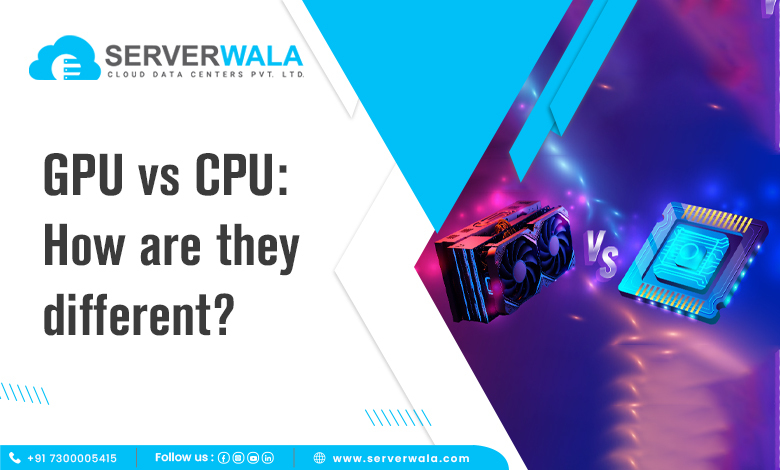
Introduction
GPU servers are one of the most powerful systems that can process any visual information within minutes. If your work is associated with high-quality video rendering, animation, and machine learning, then this server might be your best solution.
On the other hand, a CPU can handle general tasks with its powerful cores ranging from 2 to 64. CPUs are a pro at handling the working of operating systems. The drawback of CPUs arises when there is a processing of complex visual information. This is where GPU server hosting comes into the picture.
In this article, we will compare GPU vs CPU and will also learn their use cases for better understanding.
What is a GPU?
The term ‘GPU’ is a unique technology that renders faster processing of visual information for the GPU server. All the images, videos, animations, etc., are part of visual information. The graphic processing unit consists of various tiny processors that are combined to work on the graphical part of the input. Now, you can imagine the level of performance GPUs offer.
This technology is also very much in trend due to its lightning-fast mathematical calculations. Users involved in AI and deep learning tend to prefer graphic processing units for enhanced performance. Moving forward, we will not take a look at the uses of GPUs.
Also Read: How GPU Servers Can Benefit Your Business?
What are the uses of GPUs?
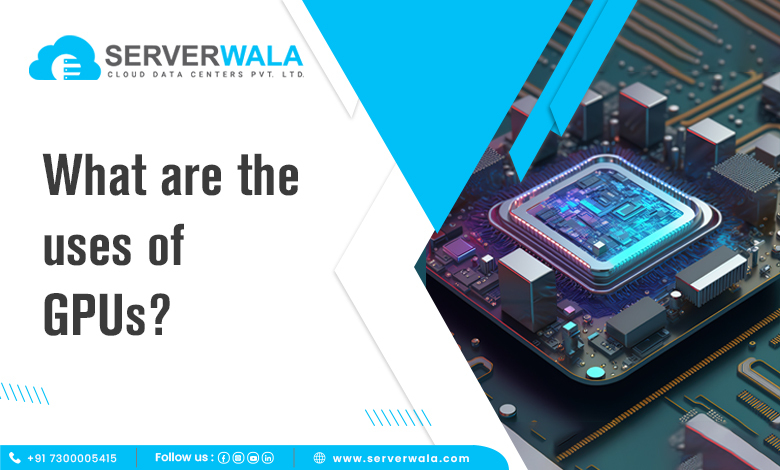
We have already read about the tiny GPU processors and their power to work on graphics. GPU-dedicated servers have also become a go-to option for performing complex calculations. Now, you may wonder about the fields that deploy dedicated GPU servers. Let’s take a quick look at all those fields below.
Gaming
The world of gaming is full of high-quality videos and photos combined with realistic audio in the background. Moreover, the gaming sessions offer multiplayer facilities, which increases the complexities. A GPU easily handles all the requirements of gaming platforms without any delay.
Animation
Animation highly depends on graphic processing due to the work associated with images and videos. A typical animation consists of moving sequences of images with audio clips. Modifying and manipulating the visual information in animation is very resource-intensive. Such activities require blazing-fast visual processing.
Machine learning
As the name suggests, this technology is dependent on providing data to the machine to learn and then display output as per the intelligence. The huge pile of data needs instant processing. This is where a GPU wins the race with a CPU. A GPU-dedicated server is efficient enough to process such a level of data.
Crypto mining
Cryptocurrency mining is inseparable from blockchain, which is a resource-intensive process. From the initial phase of making a transaction to the final stage of adding the transaction blocks to a chain, eventually, being a part of a blockchain is a very complex process. Crypto mining requires parallel processing, which is easily available with dedicated GPU server hosting.
Scientific simulation
Do you know scientific simulations create scenarios with massive data and mathematical calculations? Tasks like weather patterns, space study, etc., require a real-world situation. Creating such scenarios is very resource-intensive, which is supported by GPUs.
Improve your productivity and efficiency with Serverwala’s superfast GPU Dedicated Servers. Powered with NVIDIA Tesla GPUs they will enhance the visuals and ensure faster rendering.
What is a CPU?
A CPU is a small chip that acts like the brain of the computer. It handles all the processing inside the system and ensures the smooth running of the operating system. All the calculations and processing are done by the CPU cores, which range from 2 to 64. The higher the range of the core, the better the performance of the CPU. Do you know there are different core configurations in a CPU? Yes, dual, quad, hexa, etc., are all different core configurations inside a CPU that can divide a task, making it suitable for parallel processing.
What are the uses of the CPU?
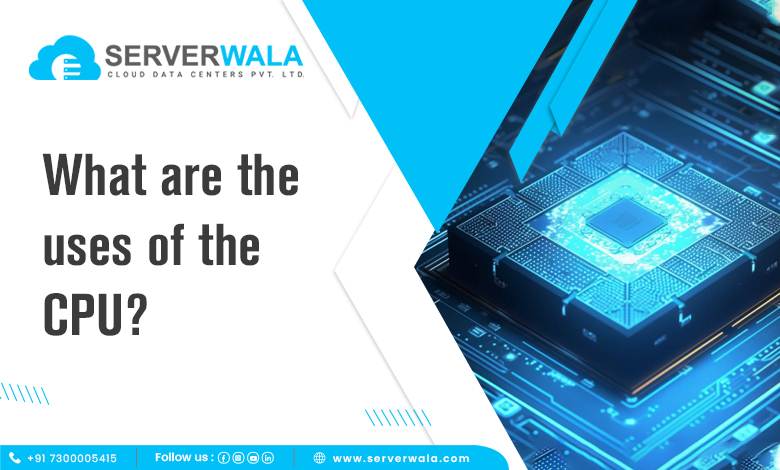
The user can rely on CPUs, given their ability to handle a wide variety of computer-related tasks. Take a look at some of these tasks below.
- Whatever instructions are given by the user, the CPU ensures the execution.
- Ensures proper working of the operating system by managing storage.
- Performs complex computation for the user to display perfect output.
- The CPU handles all the network-related issues.
What is the Difference Between GPU vs CPU?
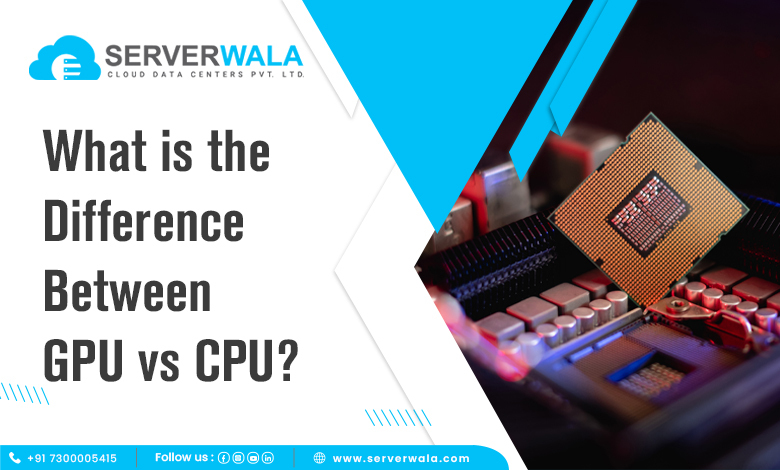
GPU and CPU both work to enhance the performance of the system with their processing power. Even though both technologies have the same aim, their working style is very different. On one end, there is a GPU that can handle enormous amounts of data but with a similar nature. On the other end, there is a CPU that can perform a wide variety of tasks that are suitable for the proper running of the system. A GPU-dedicated server is used to process high-quality graphics, while a CPU is known to ensure the instructed tasks get completed.
Can GPUs and CPUs work together?
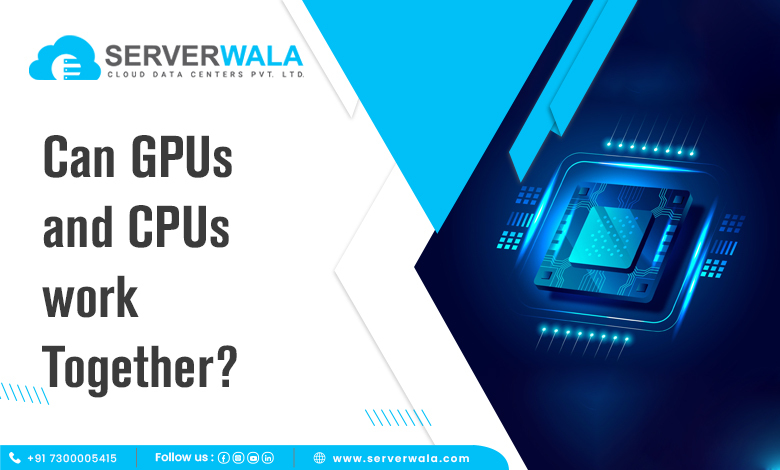
If you require higher performance, that too with a wide variety of tasks, then you will surely need GPU and CPU together. There is nothing abnormal in both these technologies working together. You can achieve better parallel processing with the speed of the GPU and the multitasking of the CPU.
Conclusion
The crux of the article is that graphic processing units are meant to increase computational performance and visual rendering. The demand for GPU-dedicated servers has come on the rise in the field of AI and machine learning. Moreover, graphic-intensive fields like gaming and animations are also extensively using GPUs.
On the other hand, CPUs are better suited for multitasking and proper functioning of the system. No computer can work without proper coordination among its components. This is where the importance of CPUs makes a major mark.
While both CPU and GPU work to enhance system performance for the user, they do have different ways of working. It is safe to say that GPUs and CPUs can work together to take the system’s performance to the next level.





