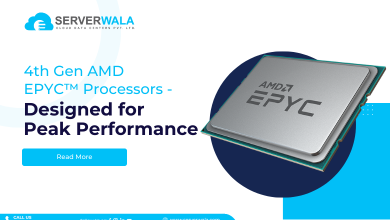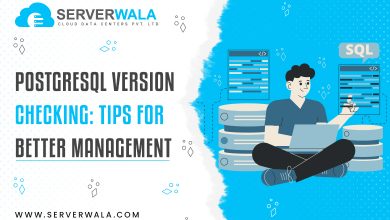A Complete List and Guide of HTTP Status Codes
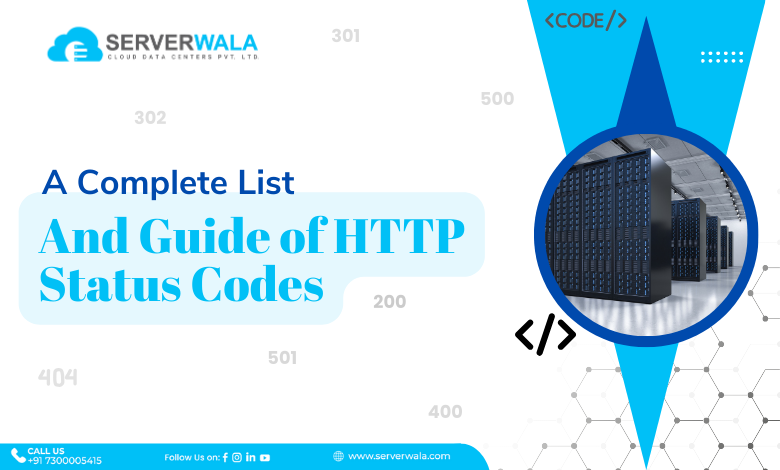
Introduction
HTTP status codes serve as brief notes from a server that gets stapled onto a web page. They do not form a part of the website’s content. Rather they serve as the messages from the server, which enables you to know how things went when the request was received to view a particular page.
These types of messages get returned whenever your browser interacts with a server, whether you see them or not. If you work as a website owner or developer, you need to comprehend HTTP status codes. When the HTTP status codes show up, they act as invaluable tools that can be utilized for diagnosing and repairing website configuration errors.
In this article, we have highlighted various server statuses and error codes. You will acquire insights into what they reveal. But before anything else, let us dig down and comprehend HTTP response codes a little more.
What Are HTTP Status Codes?
Your browser sends a request to the web server where the website you try to access is stored. The respective server receives and processes the request. Then the relevant resources or data is sent to your browser along with an HTTP header. At the same time, HTTP status codes get delivered to your browser in the HTTP header. Although the HTTP response codes are being returned every single time your browser attempts to access a web page. However, oftentimes you do not see them. Generally, you see one shown in your browser when something goes wrong.
On the other side, if you wish to see all the HTTP status codes on your browser, you can make use of different tools such as web-based header fetching tools like Web Sniffer, browser extension, etc., available for the same. With the help of such tools, you can see HTTP status codes by checking the line that appears near the top of the report saying “Status: HTTP/1.1”. This statement will be succeeded by the status code returned by the server.
Understanding HTTP response codes
Typically, the HTTP status codes are split into five categories. These categories are the clusters of responses that have similar or interconnected meanings. Once you have an understanding of what they are, you can easily and swiftly determine the all-around sense of a status code without searching for its precise meaning.
The five categories incorporate –
- 100s: These are informational codes that imply that the request begun by the browser is continuing.
- 200s: These are success codes returned when the request of the browser gets received, apprehended, and processed by the web server.
- 300s: These are redirection codes that get returned when a requested resource is replaced with a new resource.
- 400s: These are client error codes that reveal that there has been an issue with the request.
- 500s: These are server error codes that imply that the request was accepted, but an error on the server dissuaded the completion of the request.
Under each category mentioned above, there exist numerous server codes. Each code possesses a distinct meaning, which you can learn in detail by diving into the following sections.
Why HTTP Status Codes and HTTP Response Codes Errors Matter for Search Engine Optimization (SEO)
Search engine bots tend to witness HTTP status codes while they wriggle your website. Your web pages’ indexes on the search engines are also influenced by the HTTP response codes. Search engines also perceive the health of your website by considering the HTTP status codes.
Usually, the HTTP status codes of 100- and 200-level do not tend to impact your search engine optimization. They let search engines know that everything is functioning as it should on the website site and enable the search engines to continue on their way. However, you must note that they do not help in boosting your ranking as well.
On the other side, the higher-level HTTP response codes of 400- and 500-level can influence search engine bots to stop crawling and indexing your pages. Further, more number of these errors can also imply that your website lacks high quality. This can result in lowering your website’s rankings.
Moreover, the 300-level HTTP response codes share a bit more complex relationship with SEO. You must know that their impact on your website’s SEO lies in the difference between permanent and temporary redirects.
In short, one can assume that the permanent redirects share link equity from backlinks. However, temporary ones do not share the same. In other terms, when one utilizes temporary redirects for shifted web pages, there is a loss of SEO benefit for all the link construction one has done
A Complete Guide and List of HTTP Status Codes
There are over forty different server HTTP status codes on the web. However, you can probably see less than a dozen daily. In the subsequent section, we have covered the most common HTTP response codes you can encounter frequently.
Common HTTP response codes
500 status code
The 500 status code says “There was an error on the server and the request could not be completed.” It refers to a generic code that implies an “internal server error”. 500 status code signifies that something has gone wrong on the web server and the requested page did not deliver. Generally, this code is caused by breaking database connections, third-party plugins, or faulty PHP.
401 status code
The HTTP status code 400 says “Unauthorized” or “Authorization Required.” This is returned by the web server at the time when the target resource does not acquire valid authentication credentials. You can encounter this code when you set up fundamental HTTP authentication employing htpasswd.
403 status code
The 403 status code says “Access to that resource is forbidden.” This HTTP response code gets returned at the time when a user tries to access a resource without possessing permission to view it. For instance, when you attempt to gain password-protected content without logging in, your browser displays s 403 error.
302 status code
The 302 status code says “The requested resource has moved, but was found.” This HTTP status code signifies that the requested resource has been discovered. However, its location is not found where it was expected. The 302 status code is employed for temporary URL redirection.
Also Read: Protecting Your Website from Cyber Threats
Conclusion
Understanding HTTP status codes is crucial for website owners and developers, as they provide essential feedback from servers about the status of requests. These codes, categorized into informational, success, redirection, client error, and server error categories, offer insights into whether requests were processed successfully or encountered issues. For SEO, they play a significant role in influencing how search engines index and rank websites based on their health and functionality. By comprehending and appropriately addressing HTTP status codes, web professionals can diagnose and resolve issues efficiently, ensuring smooth user experiences and maintaining search engine visibility.