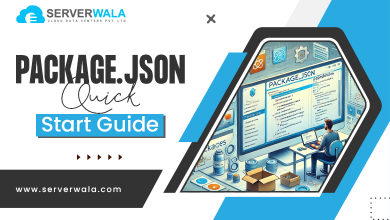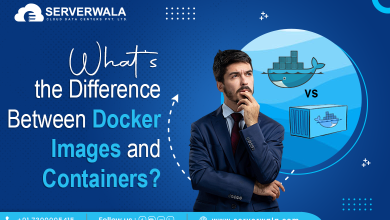Bash Scripting – How to read a file line by line
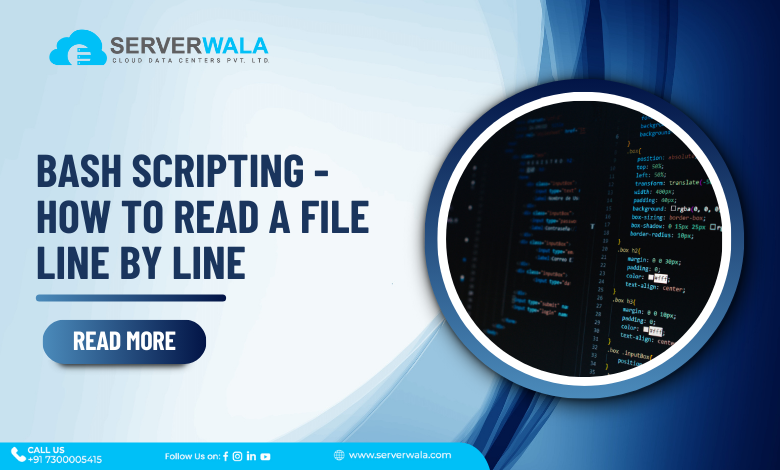
Introduction
Bash scripting is a resilient element for automating tasks in Linux. It allows you to write scripts that execute a series of commands, making repetitive jobs easier. One common task is reading a file line by line in bash. You can utilize this to process log files, configuration files, or data files.
In bash, reading a file line by line is smooth, and there are diverse approaches to do it. Whether you’re using a while loop or a for loop, the process is efficient and adaptable. In this guide, you’ll learn how to use bash to read a file line by line, loop through each line, and perform actions on each one.
Definition of Bash Scripting
Bash scripting is the practice of writing scripts using the Bash shell, a popular command-line interpreter in Linux. A bash script is essentially a set of commands written in a file that the system executes sequentially. It supports various programming constructs like loops, conditionals, and functions, which make it ideal for automating tasks.
For tasks like reading files, bash offers several methods. Using loops like for or while, you can read a file line by line and process its contents. The while read loop, for instance, is commonly used in bash to read a file line by line. With it, you can easily handle text files and process data row by row.
How to write Bash Scripting
Writing a bash script is simple and effective. You begin by creating a file and adding bash commands to automate tasks. To read a file line by line in bash, you can employ different methods. One common way is the while read loop. It reads a file line by line, permitting you to procedure each line as required.
Here’s a basic example to help you get started with reading a file line by line in bash:
#!/bin/bash
while read -r line; do
echo "$line"
done < "$file"In this script, the while read line bash loop reads the file and outputs each line. You can replace echo “$line” with any operation you wish to apply on each line. The bash read file by line method is efficient for processing text files.
You can also employ a for loop to iterate over the lines in a file. However, the while read loop is more reliable when handling files that have special characters or spaces. Here’s another way to read a file line by line in bash:
#!/bin/bash
for line in $(cat "$file"); do
echo "$line"
doneIn this for line in file bash example, the script reads each line and prints it. This method works but might not handle lines with spaces correctly. For complex files, sticking to while read line bash is usually the better option.
Remember to give your script executable permission by running chmod +x script.sh. This lets you run your bash script directly. Whether you’re using while read or for line, bash makes it easy to automate file processing tasks with concise, effective code.
Reading Line by Line in Bash
There are multiple ways to read a file line by line in bash. Each method has its own use case. Here are five different approaches to process files line by line in bash.
Method 1: Using read Command and while Loop
The most prevalent way to read a file line by line in bash is by employing the while read loop. This method is efficient and handles special characters well.
#!/bin/bash
while read -r line; do
echo "$line"
done < "$file"In this script, the while read line bash loop iterates over each line of the file. It reads the file and stores each line in the line variable for further processing. This is a reliable method for reading files with spaces or special characters.
Method 2: Using cat Command and for Loop
You can also use the cat command along with a for loop to iterate over lines in a file.
#!/bin/bash
for line in $(cat "$file"); do
echo "$line"
doneThis bash for line in file method is simple, but it doesn’t handle lines with spaces or special characters well. For larger files or files with complex data, using the while read loop is better.
Method 3: Using Here Strings
A here string can also be used to read a file line by line in bash. This method redirects the contents of a file to a while loop.
#!/bin/bash
while read -r line; do
echo "$line"
done <<< "$(cat "$file")"Here, the <<< operator feeds the file content to the while read loop. This is another effective way to read a file line by line in bash.
Method 4: Using File Descriptors
Using file descriptors allows you to read a file line by line in bash while keeping the script clean.
#!/bin/bash
exec 3<"$file"
while read -r line <&3; do
echo "$line"
done
exec 3<&-In this bash read file line by line method, file descriptor 3 is used to read the file. This strategy is essential when handling diverse files simultaneously.
Method 5: Using Process Substitution
Process substitution is another method to read a file line by line in bash. It allows you to feed the file content into a loop as if it were a file.
#!/bin/bash
while read -r line; do
echo "$line"
done < <(cat "$file")In this bash loop through lines in file, process substitution < <() reads the file line by line. This method is efficient and easy to use in more complex scripts.
You can readily read a file line by line in bash by employing any of these approaches. Each method has its advantages depending on the task at hand, but the while read loop remains the most versatile and reliable option.
Also Read: How to Write a Bash Script?
Conclusion
In summary, reading a file line by line in bash is a crucial skill for any bash scripting enthusiast. Whether you choose to use a while read loop or a for loop, each method offers distinct advantages. The bash read file line-by-line approach is particularly effective for handling files with complex characters.
Using commands like cat, process substitution, or file descriptors can also enhance your scripting capabilities. Each method allows you to efficiently process data, whether you need to bash iterate over lines in file or simply bash read file by line.
Remember, when writing a bash script to read a file line by line, clarity and efficiency matter. The while read line bash loop is often the aptest choice for most situations. It keeps your code clean and readable, making it easier to maintain.
By honing these techniques, you get the ability to administer your activities and automate processes efficiently. Start implementing these methods today. With practice, you can read a file line by line in bash like a pro.