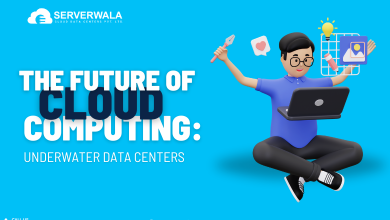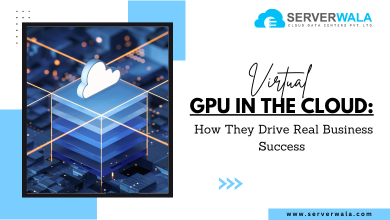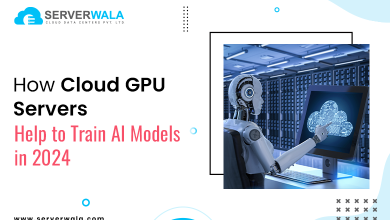Demystifying The Cloud GPUs: Choose The Right Fit For Your Budget & Goals

Introduction
The rapid evolution of data-heavy fields like artificial intelligence (AI), machine learning (ML), and gaming has driven a strong demand for faster, more efficient processing. As a result, cloud GPUs (Graphics Processing Units) have become essential in handling the large computational loads these industries demand. Unlike traditional CPUs, GPUs excel at parallel processing, which is critical for tasks that need the manipulation of vast data sets in real-time, like image processing and natural language processing (NLP).
This blog provides a comprehensive guide to understanding cloud GPUs, including what they are, why they matter, and how they differ from other computing solutions. We’ll explore key factors to consider when choosing a cloud GPU that fits your needs and budget, discussing topics like workload compatibility, scalability, and cost structures. By the end, you’ll gain the knowledge needed to make an informed choice that supports both your technical requirements and financial goals.
Definition and significance of cloud GPUs

A cloud GPU (Graphics Processing Unit) is a virtualized, on-demand computing resource that provides powerful graphics processing capabilities over the cloud, unlike traditional physical GPUs that require dedicated hardware. Cloud GPUs are increasingly pivotal in industries that need high computational power, like AI, ML, scientific computing, and graphic rendering.
- Scalability and Flexibility: One of the main benefits of cloud GPUs is their scalability. Users can access GPU resources as needed without the capital costs linked with buying and sustaining physical hardware. Cloud providers, including AWS, Googl
- e Cloud, and Microsoft Azure, offer flexible pricing models that allow businesses to scale resources based on current demand, paying only for what they use.
- High-Performance Computing: Cloud GPUs are designed to handle massive amounts of parallel computing tasks simultaneously. This makes them essential for applications like:
- Artificial Intelligence and Machine Learning: Cloud GPUs accelerate training for deep learning models, which require processing vast datasets and executing thousands of operations simultaneously. This enables faster iteration and development for AI projects.
- Rendering Graphics and Video Processing: For industries like animation, film production, and gaming, cloud GPUs enable rendering of high-definition graphics and videos in real-time, something that would be nearly impossible to achieve with traditional CPUs.
- Scientific Simulations: Cloud GPUs are used in fields like genomics, weather forecasting, and climate modeling, where quick and accurate computations on large datasets are crucial for success.
- Cost Efficiency: Since cloud GPUs are hosted on the cloud, they eliminate the need for organizations to invest heavily in expensive infrastructure. This cost-effectiveness allows smaller companies or startups to access high-end computing power without the financial burden.
- Environmental Impact: Leveraging cloud GPUs can also be viewed as an eco-friendly variant. Various cloud providers are dedicated to employing renewable energy sources to power their data centers, so businesses can reduce their carbon footprint compared to maintaining on-premise infrastructure.
Also Read: How Cloud GPU Servers help to Train AI Models
Importance of Selecting the Right Cloud GPU

Choosing the right cloud GPU is crucial to optimizing both your budget and your project’s success. With so many GPU models available, each optimized for specific tasks, selecting the wrong one can lead to unnecessary costs or underperformance.
- Performance Requirements: Different workloads demand varying levels of processing power. For example, NVIDIA A100 GPUs are specifically designed for machine learning and deep learning tasks, offering massive computational power, while NVIDIA T4 GPUs may be more suitable for tasks such as video rendering or simple data analytics. Understanding the needs of your specific project ensures that the GPU you select aligns with your requirements.
- Cost Efficiency: The cost of cloud GPUs varies greatly depending on factors like model, performance, and pricing structure (on-demand or reserved). Selecting a GPU with more power than necessary can lead to overpaying for underutilized resources, while under-powering your workloads can result in slow performance. Understanding your workload’s requirements—whether short-term bursts of high-performance computing or continuous operations—will help you choose the most cost-effective GPU.
- Workload Optimization: Each GPU model is optimized for different types of workloads:
- AI Training: For large-scale AI training, GPUs like the NVIDIA V100 and A100 provide high memory and computing power.
- Graphics Rendering: If your task involves rendering videos or running simulations, GPUs like the NVIDIA RTX 6000 offer high bandwidth and are optimized for graphical tasks.
- Data Processing and Analytics: For simpler workloads such as data processing, the lower-end T4 GPUs might be sufficient and more cost-effective.
- Scalability and Future-Proofing: If your project is expected to grow or scale, choosing a GPU that can handle future demands is crucial. Cloud providers offer flexible scaling, so the GPU you choose should allow for upgrades without switching providers or reconfiguring your infrastructure. Additionally, opting for a cloud GPU provider with diverse options ensures that you have access to the latest hardware advancements as they become available.
- Performance Metrics and Benchmarking: To avoid selecting the wrong GPU, ensure that you benchmark potential options and review real-world performance data. Many cloud providers publish detailed performance metrics, so you can compare GPUs based on your specific workloads.
What are GPUs, and why are they employed in the cloud?

Graphics Processing Units (GPUs) were actually devised to administer graphics rendering, but their capabilities have expanded significantly. Today, GPUs are crucial for data-heavy tasks like artificial intelligence (AI), machine learning (ML), and scientific simulations. They excel at parallel processing, which makes them ideal for these complex, data-intensive applications.
Usage of GPUs in the cloud include:
- Parallel Computing: Unlike CPUs that handle tasks sequentially, GPUs can process thousands of tasks at once. This makes them perfect for:
- AI & Machine Learning: Training deep learning models needs considerable computational power, which GPUs provide efficiently.
- Big Data Analytics: Cloud GPUs accelerate real-time data processing, allowing businesses to derive insights quickly.
- Scalability: Cloud GPUs can be scaled up or down depending on demand, providing flexibility without large capital investments in hardware. This means companies can:
- Instantly Increase Power: As workloads grow, cloud GPUs can be deployed quickly to match the demand.
- Pay-As-You-Go: With cloud-based GPUs, companies only invest money for what they employ, lessening comprehensive pricing.
- Cost-Effectiveness: On-premise GPUs involve significant upfront costs and maintenance. Cloud GPUs eliminate these expenses by offering a pay-per-use model and offloading hardware maintenance to cloud providers.
- Access to Latest Technology: Cloud providers offer the latest GPU models, ensuring businesses have access to cutting-edge performance for AI and ML tasks. This is often more cost-effective than purchasing and maintaining on-premise hardware.
Also Read: Securing a GPU Cloud Computing Service Against Sophisticated Cyber Attacks
Key Considerations for Choosing a Cloud GPU
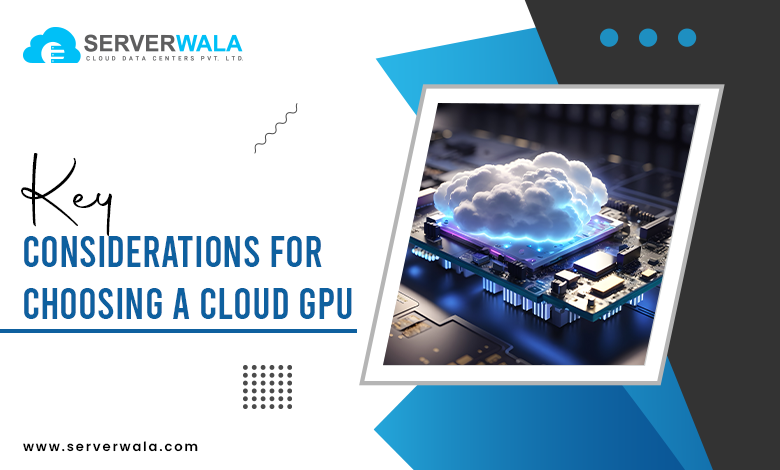
Choosing the right cloud GPU for your project incorporates assessing various factors to guarantee you acquire the best functioning and value for your specific needs. Here are the key considerations:
Workload Requirements:
Understanding the particular necessities of your project is significant. Different workloads require different levels of GPU performance:
- For heavy-duty tasks like deep learning, neural network training, and high-performance graphics rendering, GPUs such as the NVIDIA A100 or Tesla V100 offer the computational power required for large-scale data processing and complex models.
- For lighter tasks such as web hosting, basic AI inference, or less demanding rendering tasks, more budget-friendly GPUs may suffice, such as the NVIDIA T4 or P4. These GPUs still offer good performance but are more affordable and efficient for less intensive workloads.
Cost and Budget:
Cloud GPU pricing can vary significantly depending on the performance capabilities and the provider’s pricing model.
- Consider whether your project requires on-demand usage or if reserved instances are more cost-effective. On-demand models allow flexibility but can become expensive with prolonged usage. Reserved instances, on the other hand, offer discounted rates if you can commit to long-term use.
- Factor in the frequency of GPU usage. If your workloads are intermittent, on-demand models might be ideal. Reserved instances may offer significant savings if you plan to run consistent, high-performance tasks.
Compatibility and Integration:
Ensure the cloud GPU you pick is compatible with your current applications & infrastructure.
- Some cloud platforms offer pre-configured instances optimized for specific tasks (e.g., AI, ML, or gaming). Make sure the GPU supports the software stack you intend to use.
- For example, if your infrastructure is built around specific AI frameworks like TensorFlow or PyTorch, verify that the GPU and platform provide seamless support for these frameworks. Compatibility with existing cloud services, like storage and databases, can also influence the performance and integration.
Scalability Needs:
Your GPU needs might evolve over time. Choose a cloud provider and GPU model that can scale as your workload increases:
- Elastic scaling allows you to add or remove GPU instances as required, helping to optimize cost and performance. If you anticipate spikes in demand, such as during model training phases or major data processing tasks, ensure your cloud GPU solution is flexible enough to meet these requirements without incurring unnecessary costs.
- Some providers, like AWS and Google Cloud, offer auto-scaling features, which adjust GPU capacity automatically based on workload demands, further optimizing efficiency and cost.
Provider Offerings:
Different cloud providers offer different types of GPUs and configurations, and it is vital to opt for the one that syncs with your particular necessities.
- Google Cloud, for example, provides Tensor Processing Units (TPUs), which are optimized for AI and machine learning tasks and can be more efficient than traditional GPUs for certain workloads.
- AWS offers powerful instances like the P4d series for AI/ML tasks and G4ad for graphics-intensive workloads. Compare the performance benchmarks and pricing structures of different cloud providers to see which fits your needs best.
Conclusion
Selecting the right cloud GPU can really impact your entity’s operational efficiency and cost management. Research from Gartner indicates that spending on cloud infrastructure, including GPUs, is expected to grow by nearly 20% annually through 2025, reflecting the accelerating demand for cloud-based processing power across industries. By choosing the right GPU model, you can ensure optimal performance without overpaying for unused capacity, whether for intermittent tasks or continuous data-intensive operations.
Understanding the strengths and limitations of different GPU options enables you to match resources precisely to your project’s needs. With providers like AWS, Google Cloud, and Azure offering various GPU instances, there is a suitable configuration for nearly every workload, from rendering graphics to training deep learning models. Armed with this knowledge, you can harness cloud GPUs effectively, enabling innovation and competitive advantages without the high capital costs linked with dedicated hardware.