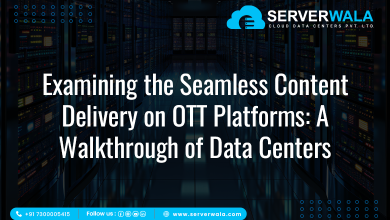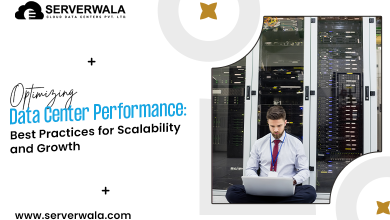Complete Guide for Servers: Types, Applications, Network Architecture, and More
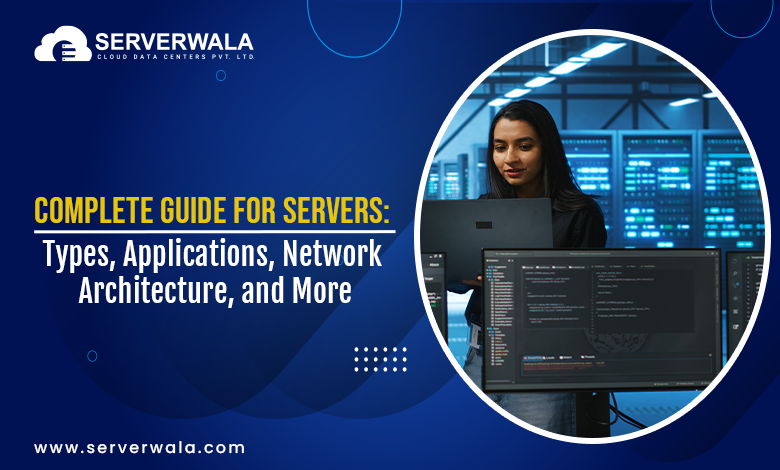
Introduction
In today’s digital world, servers are indispensable to the functioning of virtually every technology-driven operation. They serve as the core infrastructure for managing vast amounts of data, supporting applications, and facilitating communication across networks. Servers are not just limited to hosting websites; they manage everything from online transactions to real-time data processing. These powerful machines handle a wide range of tasks, from running databases and managing cloud applications to providing backup and disaster recovery solutions.
Servers help organizations scale their operations and maintain system stability and security. This guide delves deep into various server types, their specific use cases, and how they integrate into network architecture. You’ll gain valuable insights into how servers power everything from small businesses to global enterprises, ensuring that operations run smoothly and efficiently.
What Does a Server Do?

A server is a powerful computing device designed to deliver a range of services to other systems or devices, often implied as “clients.” Its main role is to store and manage data, execute applications, and regulate network resources. Servers ensure that multiple users or devices can access shared resources seamlessly and reliably.
Servers act as the backbone of many networked applications and systems. Here’s how they specifically function:
- Data Storage and Access: Servers store vast amounts of data, making it available to authorized users. They ensure data consistency and availability across a network.
- Application Hosting: Servers host applications, from web apps to complex enterprise software, providing users with remote access. This means that a server can run processes and provide resources to users on-demand.
- Handling Requests: Servers receive and process client requests. These requests may include sending web pages, retrieving files, or sending/receiving emails. Once the server initiates the request, it gives back a response to the client.
- Resource Management: Servers allocate bandwidth, CPU power, and memory to handle multiple concurrent tasks, ensuring optimized performance for clients.
How does a physical server differ from a virtual server?
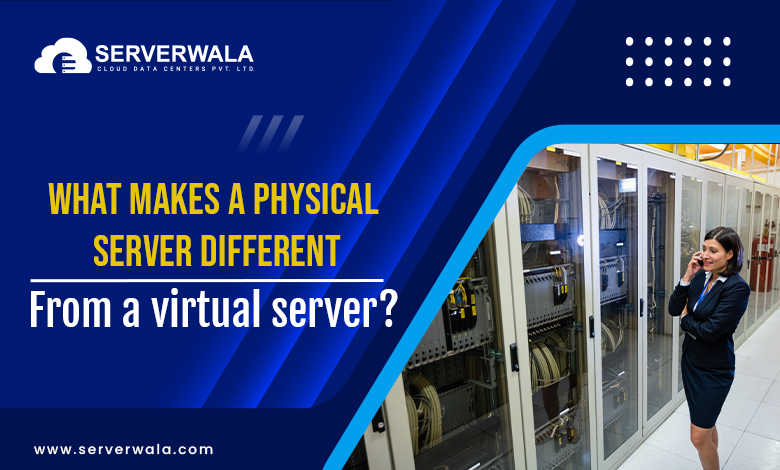
A physical server serves as a dedicated machine with its own hardware elements. It contains of a central processing unit (CPU), memory (RAM), storage drives, and networking interfaces. These physical resources are all dedicated to running applications and processing data.
Here are key features of physical servers:
- Dedicated Hardware: The entire server’s resources are exclusively used by a single task or workload, ensuring high performance and stability.
- Location: Physical servers are typically housed in data centers or on-site, and they require hands-on management and maintenance.
- High-Performance Applications: These servers are ideal for resource-intensive applications, such as database management or large-scale enterprise software, as they provide robust computing power.
On the other hand, a virtual server exists within a physical server. It uses virtualization technology, which allows a single physical machine to run multiple virtual servers simultaneously. Every virtual server functions as if it were a standalone machine, with its distinct OS and software environment.
Here are key features of virtual servers:
- Resource Sharing: Virtual servers share the physical resources (CPU, memory, storage) of the host server. This sharing can make virtual servers more cost-effective.
- Versatility & Scalability: Virtual servers are extremely versatile. You can quickly create, scale, or delete virtual instances based on workload needs. This is ideal for dynamic or fluctuating demands.
- Isolation: Although they share physical resources, virtual servers are isolated from each other, ensuring that one virtual server’s performance doesn’t impact another.
- Cloud Environments: Virtual servers are commonly used in cloud computing because they allow resources to be allocated on-demand. This makes them an attractive option for businesses looking for scalable, cost-effective infrastructure.
What Kind of Server Deployment Is Required?

The ideal server deployment model for an organization largely depends on its specific business needs, the complexity of its operations, and the level of scalability required. Each deployment model comes with its own advantages and considerations. Below are various common server deployment types, each accommodating to varied business platforms:
1. On-Premise Servers
On-premise servers are physical servers that are housed within the organization’s own facilities. These servers are fully managed by the organization’s IT team, providing complete control over the hardware, software, and security measures. This setup is specifically advantageous for entities with strict data privacy or compliance necessities.
- Customization: On-premise servers can be tailored to meet specific operational needs, including hardware configurations, network architecture, and security protocols.
- Control: Full control over the entire server environment, including data access, security policies, and system configurations.
- Maintenance: Requires dedicated IT resources for ongoing maintenance, including hardware upgrades, troubleshooting, and ensuring network security.
- Cost Considerations: High upfront costs for hardware, installation, and infrastructure setup. Ongoing maintenance can also be expensive.
When to Choose On-Premise Servers:
- For businesses with high-performance computing needs.
- Organizations with strict regulatory or safety necessities that requirement full administration over their data.
- Companies with significant internal IT resources for system maintenance and management.
2. Cloud Servers
Cloud servers are hosted as well as sustained by third-party providers, like AWS. These servers are located in remote data centers and provide businesses with flexible, on-demand access to computing resources.
- Scalability: Cloud servers allow businesses to scale their resources (compute power, storage, etc.) up or down as needed, offering unmatched flexibility.
- Cost Efficiency: With a pay-as-you-go model, businesses only give money for the web resources they employ, lessening the requirement for significant upfront investment in hardware and infrastructure.
- Managed Services: Cloud service hosts manage the management, safety, and software upgrades, alleviating the need for in-house management.
- Global Access: Cloud servers are accessible from virtually anywhere, supporting businesses with remote teams or global operations.
When to Choose Cloud Servers:
- For businesses seeking flexibility and cost-effectiveness without heavy upfront investment.
- Companies that experience fluctuating resource demands or need to scale quickly.
- Organizations looking for a hassle-free option where maintenance and security are managed externally.
3. Hybrid Deployment
Hybrid server deployment is a integration of both on-premise as well as cloud servers. This strategy provides entities with the best of both globes, permitting them to maintain sensitive data or mission-crucial applications on local servers while utilizing cloud servers for scalability and flexibility.
- Flexibility: Businesses can store sensitive or regulated data on-premise, while employing the cloud for less critical or high-demand workloads.
- Cost Optimization: Organizations can reduce infrastructure costs by using cloud resources for scaling, backups, or disaster recovery while keeping key functions on-site.
- Seamless Integration: Hybrid systems allow for smoother integration between on-premise and cloud environments, ensuring data flow and communication between the two platforms.
- Business Continuity: Cloud components can provide a backup or failover solution in case of on-premise server failure, enhancing disaster recovery capabilities.
When to Choose Hybrid Deployment:
- For organizations that need to balance control with flexibility, especially when dealing with sensitive data.
- Companies that want to reduce infrastructure costs while maintaining key on-premise operations.
- Businesses that need high accessibility and disaster recovery solutions.
4. Edge Servers
Edge servers are located closer to the data source, generally at the “edge” of the network, nearer to IoT devices or remote locations. These servers are designed to process data locally, reducing the latency associated with transferring huge volumes of data to a central server or cloud environment.
- Low Latency: By processing data nearer to where it is constructed, edge servers reduce the time it takes to send and receive data, ensuring faster response times for real-time applications.
- Reduced Bandwidth Usage: With edge servers handling local data processing, less data needs to be transmitted over the network, helping to reduce bandwidth consumption and network traffic.
- Improved Reliability: Edge servers can operate independently of centralized data centers, ensuring that local services continue to function even if the main server goes down.
- Real-Time Processing: Perfect for applications that require real-time processing, such as autonomous vehicles, industrial automation, & smart cities.
When to Choose Edge Servers:
- For businesses that depend on real-time data processing as well as low-latency apps, such as IoT solutions or industrial automation.
- Organizations that need to process data locally to meet regulatory requirements or operational needs.
- Companies with remote or distributed locations requiring localized computing power.
Also Read: Guide to Dedicated Server: Types and Use Cases for 2025
Conclusion
Servers are foundational to the technology ecosystem, driving network communication and resource management. They enable smooth data flow and provide essential services like web hosting, file sharing, and data storage. The option between physical and virtual servers relies on your institution needs, resources, and objectives. Physical servers offer dedicated resources but require higher upfront investment & ongoing administration. On the other hand, virtual servers are cost-effective, flexible, and easily scalable, making them ideal for dynamic workloads.
The type of server deployment—whether on-premises, cloud-based, or hybrid—plays a pivotal role in enhancing network efficiency. A tailored server architecture ensures that businesses can scale seamlessly, maintain robust security, and improve performance as demand grows. By carefully selecting and managing servers, companies can optimize their infrastructure to foster long-term growth and innovation while reducing operational costs.