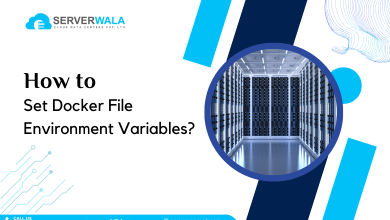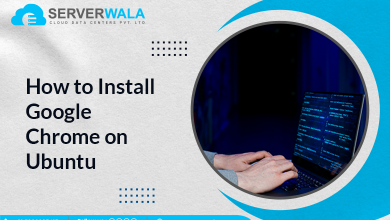How to Create, Use, and Access Secrets in Kubernetes?

Introduction
Kubernetes has become a cornerstone for managing containerized applications. It empowers organizations to efficiently deploy, scale, and maintain complex workloads. Yet, handling sensitive data like API keys, passwords, tokens, or certificates remains a significant challenge in such environments. Exposing this critical information in plaintext within application configurations is able to cause severe protection susceptibilities.
To acknowledge this, Kubernetes renders a feature known as Secrets. Kubernetes Secrets permit safe storage as well as retrieval of confidential data. They eliminate the requirement to embed confidential information directly into app code or configuration files. This approach ensures better security, reduces the risk of accidental exposure, and simplifies access for authorized applications.
With this blog, we will dig deep into Kubernetes Secrets. You will apprehend what they are, the several kinds accessible, how they are used, and the critical considerations for managing them effectively. By the end, you will acquire a precise comprehension of how to use Kubernetes Secrets to secure sensitive data in your deployments.
What are Kubernetes Secrets?

Kubernetes Secrets are specialized objects employed to keep confidential data like passwords, API keys, SSH credentials, and certificates. They play a crucial role in ensuring this information isn’t embedded directly within application code or configuration files. This separation lessens the risk of accidental exposure and simplifies security management across applications.
Unlike environment variables, Kubernetes Secrets offer enhanced security and flexibility. Secrets allow sensitive data to be stored securely and injected into pods when required. This methodology guarantees that confidential data is only available to applications that explicitly need access to it.
Secrets in Kubernetes are stored in base64-encoded format. While this encoding adds a layer of obfuscation, it does not render true encryption. To improve security, it’s important to enable encryption at rest for Secrets in the Kubernetes cluster. This feature guarantees that confidential data is secured both during storage and retrieval.
Pods can reference Secrets dynamically at runtime. This allows applications to fetch and use critical data without hardcoding it into their logic. Additionally, Secrets can be mounted as environment variables or as files within the container. This flexibility enables developers to securely integrate sensitive information into their workflows.
Kubernetes Secrets also support versioning, enabling secure updates or rotations without interrupting application workflows. For instance, when credentials are updated, applications using the mounted Secret can access the new version seamlessly.
Types of Kubernetes Secrets

Kubernetes Secrets come in several kinds, every one devised for particular situations. By categorizing Secrets based on their use cases, Kubernetes ensures flexibility and security for managing sensitive data in diverse applications. Below are the main types of Kubernetes Secrets and their purposes:
1. Opaque Secrets
Opaque Secrets are the default and most prevalent employed type. They store arbitrary key-value pairs, making them highly versatile. You can use them to store data like API tokens, database credentials, encryption keys, or any sensitive information.
These Secrets are ideal for general-purpose use cases where structured data isn’t required. For instance, you can store a key as username: admin and a corresponding password as password: pass123. The flexibility of opaque Secrets makes them a go-to choice for many Kubernetes deployments.
2. Service Account Secrets
Service Account Secrets are automatically generated by Kubernetes. They perform a critical role in granting pods access to the Kubernetes API. Every pod linked to a service account uses these Secrets for authentication.
For example, when a pod needs to interact with the Kubernetes control plane for resource management, it relies on Service Account Secrets. These Secrets include tokens and certificates, ensuring safe communication between the pod as well as the API server.
3. Docker Config Secrets
These Secrets are designed to safely store Docker registry credentials. Kubernetes uses Docker Config Secrets when pulling container images from private registries. Without them, private images cannot be accessed.
Docker Config Secrets typically store authentication data, including usernames, passwords, and registry server URLs. This type of Secret ensures that sensitive login details for private repositories are not hardcoded or exposed in plaintext.
To create a Docker Config Secret, the kubectl create secret docker-registry command can be used. It helps teams securely deploy containers while maintaining strict control over image access.
4. TLS Secrets
TLS (Transport Layer Security) Secrets store certificates and private keys for secure HTTPS communication. They are vital for applications that require encrypted traffic, such as web servers, APIs, or services using SSL/TLS protocols.
A common use case for TLS Secrets is configuring Ingress resources for secure data transfer. For example, a TLS Secret can store an SSL certificate and its associated private key, ensuring encrypted communication between clients and servers.
These Secrets simplify secure application deployments by enabling seamless integration with Kubernetes services.
5. Basic Auth Secrets
Basic Auth Secrets are employed to keep credentials for basic authentication. Typically, these Secrets store a username-password pair that applications or users need to authenticate themselves.
For instance, when connecting to a web application or a database requiring basic authentication, Basic Auth Secrets can securely pass the credentials. They ensure that sensitive login information is not exposed or hardcoded within the application code.
6. SSH Auth Secrets
SSH Auth Secrets store private SSH keys. They are primarily used for establishing secure connections between applications or services using SSH.
A common scenario is when an application needs to fetch code or files from a Git repository over SSH. Instead of exposing the private key, an SSH Auth Secret securely manages the credentials.
These Secrets streamline secure communication in distributed environments while ensuring sensitive SSH keys are well-protected.
Additional Notes on Kubernetes Secrets
- Custom Secrets: Kubernetes also allows creating custom Secret types for unique use cases. This feature provides flexibility for advanced workflows.
- Dynamic Updates: Secrets in Kubernetes are dynamic. When updated, the new data is immediately available to the pods referencing them. This feature is critical for seamless credential rotation.
Using Kubernetes Secrets

Effectively using Kubernetes Secrets involves four key steps: creation, configuration, access, and rotation. Each step ensures that sensitive information is securely stored, efficiently accessed, and consistently managed. Below is a detailed guide to using Kubernetes Secrets:
1. Creating Secrets
Secrets in Kubernetes can be created using either the kubectl command-line tool or YAML manifests. The method you choose depends on your workflow preferences and automation needs.
Using the kubectl Command
The kubectl tool offers a quick way to construct Secrets directly from the command line. For instance, to create an opaque Secret containing a username and password:
kubectl create secret generic my-secret –from-literal=username=admin –from-literal=password=pass123
Here, the generic keyword specifies the type of Secret, and the –from-literal flag allows you to pass key-value pairs directly.
Using YAML Manifests
For a more structured and reusable approach, you can define Secrets in YAML files. This method is particularly useful when managing Secrets as portion of your infrastructure as code (IaC) strategy. Below is an example:
apiVersion: v1
kind: Secret
metadata:
name: my-secret
type: Opaque
data:
username: YWRtaW4= # Base64 encoded 'admin'
password: cGFzczEyMw== # Base64 encoded 'pass123'
You can apply this YAML file using the kubectl apply -f secret.yaml command.2. Mounting Secrets in Pods
Once created, Secrets need to be configured so that pods can access them securely. Kubernetes permits you to mount Secrets either as files or as environment variables.
Mounting Secrets as Environment Variables
You can inject Secrets into a pod’s environment variables for easy access by applications. Here’s an example configuration:
env:
- name: DB_USER
valueFrom:
secretKeyRef:
name: my-secret
key: username
- name: DB_PASSWORD
valueFrom:
secretKeyRef:
name: my-secret
key: passwordThis method is straightforward but requires careful handling, as environment variables are visible in the process list of the container.
Mounting Secrets as Files
Another approach is to mount Secrets as files within a pod. This method provides more flexibility and is generally preferred for managing complex data structures or certificates. Example:
volumes:
- name: secret-volume
secret:
secretName: my-secret
containers:
- name: app-container
volumeMounts:
- mountPath: /etc/secrets
name: secret-volumeFiles mounted this way are automatically updated when the Secret is rotated, ensuring seamless updates without restarting the pod.
3. Accessing Secrets
Applications access Secrets at runtime based on how they are configured. Here are some important considerations:
- Dynamic Updates: When mounted as files, Secrets are dynamically updated in the pod. This ensures that changes, such as credential rotations, are immediately reflected.
- Environment Variable Access: If mounted as environment variables, applications can fetch Secrets using standard environment variable access methods. However, updates to Secrets require pod restarts in this case.
- Secure Handling: Application code should be designed to fetch and use Secrets securely. Avoid printing Secrets in logs or exposing them in error messages.
4. Rotating Secrets
Rotating Secrets is a critical practice to enhance security and reduce the impact of potential credential leaks. Regular rotation minimizes the window of exposure for compromised credentials.
Automating Secret Rotation
Manual rotation can be error-prone and time-consuming. Automate the process employing Kubernetes tools like external Secrets managers (e.g., HashiCorp Vault, AWS Secrets Manager, or Azure Key Vault). These tools integrate seamlessly with Kubernetes to handle rotation efficiently.
Best Practices for Rotation
- Short Lifespan: Use short-lived Secrets to reduce exposure time.
- Versioning: Leverage Kubernetes’ ability to update mounted Secrets dynamically. This allows pods to fetch updated Secrets without downtime.
- Auditing: Keep track of Secret changes and access logs to identify any anomalies.
Key Takeaways for Managing Secrets
- Use encryption at rest to secure stored Secrets.
- Implement Role-Based Access Control (RBAC) to constrain accessibility to Secrets.
- Regularly audit your Kubernetes cluster to identify unused or outdated Secrets.
What are Kubernetes consideration?

Handling Secrets in Kubernetes requires careful planning. Here are key considerations:
- Encryption
By default, Secrets are only base64-encoded. Permit encryption at rest employing Kubernetes’ Encryption Configuration feature. - RBAC Policies
Restrict access to Secrets employing Role-Based Access Control (RBAC). This ensures only authorized users and pods can access sensitive data. - Namespace Segregation
Keep Secrets scoped to specific namespaces. This reduces the blast radius in the situation of a breach. - Auditing and Monitoring
Regularly monitor Secret access using audit logs. This helps detect unauthorized usage. - Avoid Hardcoding
Never hardcode sensitive data in applications or scripts. Use Secrets to store and manage them.
Also Read: Most Inspiring DevOps Tools List of Next-Gen DevOps Methodology
Conclusion
Kubernetes Secrets are essential for safeguarding sensitive data within containerized applications. They minimize the risk of exposing critical credentials, like API tokens or passwords, in plaintext. By securely storing and managing this data, Secrets help intensify the comprehensive security posture of your Kubernetes environment.
However, their effectiveness depends on how well they are implemented and managed. Encrypting Secrets at rest is a crucial first step. Role-Based Access Control (RBAC) must be configured to limit access only to needed resources. Automating Secret rotation ensures that outdated or compromised credentials do not pose a threat.
Additionally, monitoring and auditing access to Secrets is vital. Regularly reviewing logs can help detect unauthorized usage or suspicious activity. Namespace isolation can further reduce risks by ensuring Secrets are scoped to specific applications or teams.
To fully harness the power of Kubernetes Secrets, follow best practices consistently. By executing so, you can construct a secure, resilient, and scalable application ecosystem. Always stay proactive, implement robust security policies, and regularly assess your setup to meet evolving security needs.