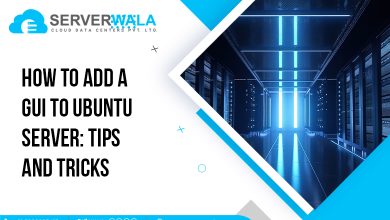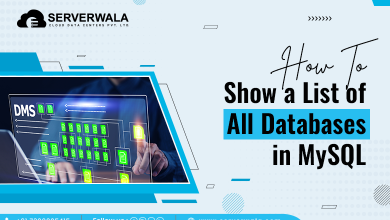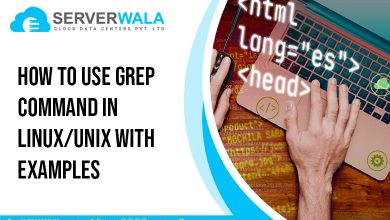How to Redirect HTTP to HTTPS in Nginx?

Introduction
Switching from HTTP to HTTPS is vital for website security. When using Nginx, this transition ensures data encryption, safeguarding user information. By redirecting HTTP to HTTPS, you also boost trust and SEO rankings. Nginx makes this process straightforward, allowing you to efficiently force HTTPS. In this guide, we’ll show you how to set up an Nginx redirect from HTTP to HTTPS, focusing on the steps for a secure connection.
Whether you’re looking to force HTTPS in Nginx or redirect HTTP traffic to HTTPS automatically, the process is essential for keeping modern websites secure. Learn how to configure Nginx to redirect HTTP to HTTPS and enhance your site’s security with SSL.
What is HTTPS?
HTTPS (Hypertext Transfer Protocol Secure) is a progressive HTTP version that encrypts the data exchanged between users and servers. This encryption ensures the protection of sensitive data such as credit details, passwords, etc. Setting up HTTPS in Nginx is crucial to safeguard both user data and website integrity.
Nginx uses SSL (Secure Sockets Layer) or TLS (Transport Layer Security) to secure these communications. By configuring Nginx to force SSL and redirect HTTP to HTTPS, you ensure that users only access your site over a secure connection. The shift from HTTP to HTTPS helps prevent eavesdropping and data tampering.
To implement this, you need to redirect HTTP traffic to HTTPS in Nginx and configure your SSL setup properly. For example, you can redirect port 80 to 443 in Nginx, ensuring that all unencrypted HTTP traffic is secured with HTTPS.
Redirecting from HTTP to HTTPS
Redirecting HTTP traffic to HTTPS in Nginx is essential for securing your website and user data. By forcing HTTPS, you ensure encrypted communication between users and the server. This process improves security, trust, and SEO performance. In Nginx, you can configure a global redirect or a specific site redirect. Both ensure all HTTP traffic is automatically secured through HTTPS.
Here’s how to configure an Nginx redirect from HTTP to HTTPS in two ways: for all sites or for a single domain.
– Redirect All Sites to HTTPS
To enforce HTTPS across all websites hosted on your server, follow these steps. This method ensures that any traffic to port 80 (HTTP) is redirected to port 443 (HTTPS) for every domain.
1. Open the main Nginx configuration file:
sudo nano /etc/nginx/nginx.conf2. Add the following server block to redirect all HTTP traffic to HTTPS:
server {
listen 80 default_server;
server_name _;
return 301 https://$host$request_uri;
}- listen 80 tells Nginx to listen for HTTP requests on port 80.
- server_name _; matches any domain.
- return 301 https://$host$request_uri; redirects all HTTP requests to HTTPS using the 301 permanent redirect code.
This configuration applies a global Nginx redirect HTTP to HTTPS, ensuring every site on the server is forced to use HTTPS.
3. Test your configuration to check for errors:
sudo nginx -t4. If zero errors are identified, reload Nginx to apply the modifications:
sudo systemctl reload nginxNow, every site on your server will automatically redirect to HTTPS. Nginx redirects port 80 to 443, ensuring secure communication for all domains hosted on the server.
– Redirect Specific Site
To redirect HTTP to HTTPS for a specific domain in Nginx, you need to modify that site’s configuration. This method lets you target individual sites without affecting others.
1. Open the Nginx configuration file for your domain:
sudo nano /etc/nginx/sites-available/yourdomain.com2. Add a server block to redirect HTTP requests for the specific site:
server {
listen 80;
server_name yourdomain.com www.yourdomain.com;
return 301 https://yourdomain.com$request_uri;
}- listen 80 ensures Nginx listens for HTTP traffic on port 80.
- server_name yourdomain.com www.yourdomain.com; matches your domain and its subdomain.
- return 301 https://yourdomain.com$request_uri; forces an Nginx HTTPS redirect to the same URL but over HTTPS.
This ensures Nginx redirects HTTP to HTTPS specifically for the domain yourdomain.com.
3. Test the configuration to guarantee everything is apt:
sudo nginx -t4. If no issues are detected, reload Nginx to apply the new settings:
sudo systemctl reload nginxWith this setup, Nginx will redirect HTTP to HTTPS for that specific site. When users access http://yourdomain.com, they will be automatically redirected to https://yourdomain.com using SSL.
Both methods ensure that Nginx redirects HTTP to HTTPS efficiently. You can either force HTTPS globally or for a single domain. Nginx’s flexibility allows easy control over how traffic is handled. By using SSL setup in Nginx, you enhance security across your server. Whether redirecting all sites or a single site, ensuring HTTPS in Nginx helps protect data and maintain user trust.
Why need to Redirect HTTP to HTTPS?
Redirecting HTTP to HTTPS in Nginx is essential for various reasons. Here’s a detailed breakdown:
Enhanced Security with HTTPS
HTTP transmits data in plain text, making it susceptible to attacks.
HTTPS encrypts data, securing confidential data such as passwords, card information, etc.
Using an Nginx HTTPS redirect reduces the risk of man-in-the-middle (MITM) attacks.
Nginx SSL setup ensures encrypted communication among the browser and web server.
Data Privacy and Protection
Redirecting HTTP to HTTPS in Nginx ensures user data remains private.
Confidential data such as personal and payment information is protected.
By forcing SSL in Nginx, you minimize the risk of data breaches as well as tampering.
Building User Trust
Websites with only HTTP show a “Not Secure” warning in browsers like Chrome and Firefox.
Implementing an Nginx HTTPS redirect shows the padlock symbol, signifying a secure site.
Visitors are more likely to rely on & engage with a site secured by HTTPS in Nginx.
Improved SEO and Search Engine Ranking
Google prioritizes secure sites with HTTPS over non-secure HTTP sites.
Redirecting HTTP to HTTPS using Nginx can boost your website’s ranking on search engines.
An Nginx force HTTPS setup helps improve visibility and organic traffic.
Better Performance with HTTP/2
HTTPS is required to enable HTTP/2, a protocol that speeds up website performance.
Redirecting HTTP to HTTPS in Nginx lets you take advantage of HTTP/2’s faster loading times.
This consequences in enhanced user experience & lower bounce rates.
Compliance with Regulatory Standards
Many regulations, like GDPR and HIPAA, need the usage of HTTPS for handling confidential data.
An Nginx SSL setup ensures your website meets these legal and industry standards.
Failing to redirect HTTP to HTTPS in Nginx can result in penalties and destruction to your brand image.
Mitigating Cyber Threats
HTTPS in Nginx helps prevent common cyber attacks such as data interception and spoofing.
Nginx HTTPS proxy can securely forward requests between servers, further protecting data flow.
Configuring Nginx to force SSL secures all connections and ensures data integrity.
Global Redirect Efficiency
Setting up an Nginx redirect from port 80 to 443 forces all traffic to HTTPS.
Nginx ensures efficient handling of HTTPS traffic, improving overall server security.
This global redirect method applies Nginx HTTPS on all subdomains and websites hosted on the server.
Increased Website Compatibility
Some modern APIs and web features only work over HTTPS connections.
By redirecting to HTTPS in Nginx, your site remains compatible with these features.
This ensures a smoother experience for both developers and users.
Also Read: How to Start, Stop, and Restart Nginx in Linux? (2 Methods)
Conclusion
Redirecting HTTP to HTTPS in Nginx is crucial for securing your website and safeguarding user data. Setting up an Nginx redirect from HTTP to HTTPS ensures that all communication between users and the server is encrypted. This prevents sensitive data from being susceptible to hackers. An Nginx force HTTPS setup safeguards your site and constructs trust with visitors, showing the secure padlock icon that signals a safe connection.
In addition to security, an Nginx HTTPS redirect boosts SEO rankings and improves performance. Google prioritizes secure websites, and using Nginx to redirect HTTP to HTTPS helps improve your search engine visibility. By configuring an Nginx redirect 80 to 443, you also unlock the benefits of faster loading times through HTTP/2, enhancing the overall user experience.
Setting up an Nginx SSL configuration and redirecting HTTP to HTTPS is a simple process with long-term benefits. It guarantees compliance with regulations such as GDPR and HIPAA and keeps your site future-ready. Whether you manage one site or multiple, enforcing HTTPS with Nginx protects your users and boosts your site’s credibility and performance.