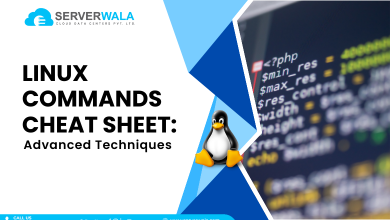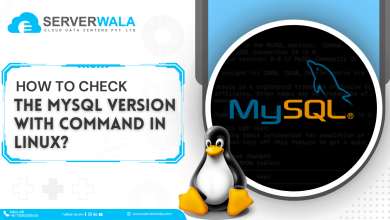How to Rename Directories in Linux and Why It Matters?

Introduction
Linux serves as a powerful & flexible operating system. It is widely utilized in many industries and domains, including web servers, supercomputers, embedded devices, and more. One of the vital tasks in Linux administration is managing files as well as directories, including renaming them. In this guide, we will learn how to rename a directory in Linux in multiple ways and why it matters. Whether you are a beginner or an experienced Linux user, learning how to rename directories in Linux is a vital skill. This enables you to manage your files and directories more efficiently and effectively. Dig into the segments below and get all the details.
Here are some details on different methods to rename a directory in Linux:
Renaming Directories in Linux With the mv Command

The “mv” command is employed to move or rename files and directories in Linux. To rename a directory in Linux utilizing the “mv” command, you are required to specify the old directory name and the new directory name as arguments. For instance, to rename a directory in Linux named “previous” to “current”, you would use the following command:
mv previous currentRenaming Directories With the rename Command

The “rename” command is utilized to rename all files in directories Linux at once. It operates by searching for a pattern in the file or directory names. Then, the command replaces the old pattern with a new pattern. To rename a directory in Linux using the “rename” command, you are required to define the old directory name and the new directory name as patterns. For example, to rename a directory named “previous” to “current”, you would use the following command:
rename 's/previous/current/' previousRenaming Directories With the Find Command

The “find” command is employed to search for files and directories in a specified directory and its subdirectories. It can also be utilized to rename directories by searching for a directory name and renaming it. For instance, to rename a directory named “previous” to “current” in the existing directory and its subdirectories, you would use the following command:
find . -type d -name previous -exec mv {} current \;Renaming Directories With Bash Scripts
Bash scripts can be utilized to automate the process of renaming directories in Linux commands. You can write a script that takes the old directory name and new directory name as arguments and operates the “mv” command to rename the directory. For instance, the following script renames a directory named “previous” to “current”:
#!/bin/bash
previous=$1
current=$2
mv $previous $currentYou can then run the script with the old & new directory names as arguments:
./rename_dir.sh previous currentAlso Read: Linux Source Command with Examples
Conclusion
To rename a directory is a crucial task for Linux administrators & users. It enables you to administer files and directories more smoothly and actively. At the same time, this process makes it easier to find as well as access the directories. Further, renaming directories is also useful for fixing typos or naming conventions. You can also readily migrate files and directories, as well as change file structures. Under this guide, we have covered various methods for renaming directories in Linux, including using the CLI and GUI. By following the approaches and techniques presented here, you can confidently rename a directory in Linux and improve your productivity and effectiveness as a Linux user.