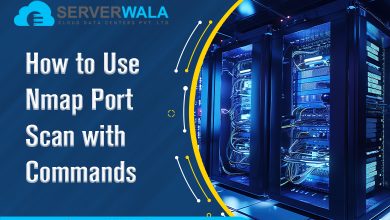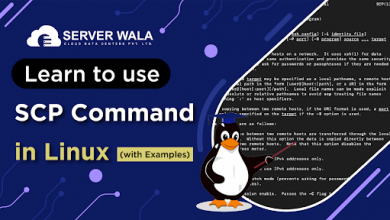How to Set Environment Variables for Java?
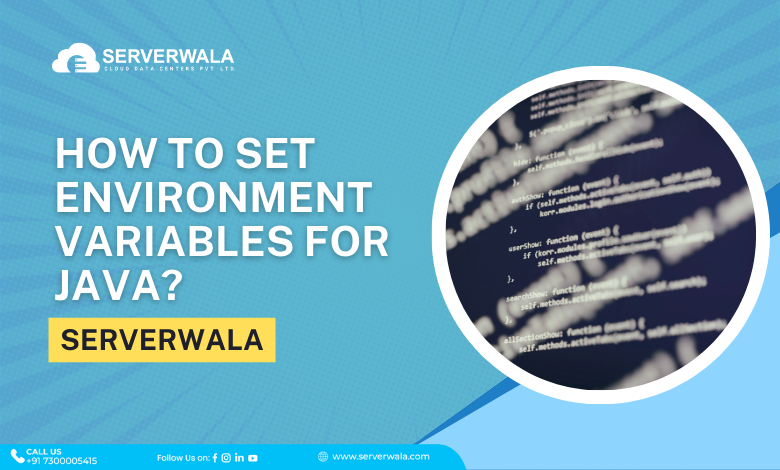
Introduction
Environment variables are like labels that contain important information. These labels help the system get the exact location of certain tools and plugins. This is very similar to a guidebook placed in a kitchen. Through this guide, any person can find the stored food location along with utensils. So, now, what is the relation between Java and environment variables?
You must read this article if you want to dig deeper into the concept and learn how to set environment variables for Java. Moreover, we will discuss the testing of these variables at length. So, don’t just stop here; grab your pen and paper to learn about this amazing concept associated with operating systems.
Environment Variables: Definition
A programming language is used to give instructions to the computer. Some languages are directly interpreted, like Python, PHP, and JavaScript, while some require a compilation process before execution. Java falls under the category of compiled language. It is compiled into bytecode to avoid recompilation every time it is deployed on a new platform.
This bytecode is translated directly to machine language by a Java virtual machine, which acts as a translator for Java’s bytecode. The JVM or Java virtual machine needs a Java runtime environment to work. At this point, it is important to understand the role of setting environment variables for Java. An environment variable or system variable helps the Java code to interact with the runtime environment and virtual machine. It offers support in finding the JDK and directory location.
Check Environment Variables
Before you learn how to set environment variables for Java, it is important to check certain parameters. We will take a look at these pointers in the hierarchy to check certain parameters.
View Current Environment Variables:
It is important to use the current version of the system variable to proceed with the present configuration. Any additions to the environment variable can easily be met with prior knowledge. Also, some programs require particular configurations, which can be done through proper knowledge of current system variables. You can use the following commands to complete the task:
- For Unix/Linux = printenv
- For Windows = set
If you are using PowerShell, then there is another set of commands to accomplish the task. You can use the following command to view all environment variable:
If there is a need to view a specific configuration variable then use the below command.
The above command, “PATH,” is an example of that particular environment variable.
Also Read: How to Set Environment Variables in Linux?
How to Set Environmental Variables for Java?
When you set up an environment variable for Java, you put a label on a box. So, what does it mean? The box with the label contains specific items that the program can use. These labeled boxes are easily accessible by the programs. With the proper setting up of environment variables in Java, the information can be shared quickly and easily. Let’s take a look at how it is done.
- The very first step is to identify the variable, which we have already learned to do in the above section. The “printenv”, “set”, and “$Env” commands were used for this purpose.
- The next step is to assign the required values to the chosen variable.
- We will use the syntax below to set the environment variable to “Java_Hub” for the directory where JDK is installed.
- The last thing to do is to ensure the process is complete without any glitches. You need to update the configuration files to ensure process completion. On the Unix/Linux system, simply update the “.bashrc” or “.profile” file using the text editor. You can locate these files in the system’s home directory. Once the changes are made, you need to run the following command to reload the shell configuration:
Also Read: How to Set Environment Variables with Powershell?
Conclusion
Setting environment variables for Java is important to establish interactions between the Java programs and the Java runtime environment. The specified variables are also important for working with the Java virtual machine efficiently. Environment variables serve as labels that guide the system in locating crucial tools and resources, such as the JDK installation directory. Before setting environment variables, it’s important to check the current system configuration using commands like “printenv” or set to ensure clarity on existing variables.
You can set an environment variable for Java by identifying the variable you want to set, such as JAVA_HOME, and assigning the desired value using commands like export, set, or $Env. For example, to set the Java_Hub variable to the JDK directory, you’d use a command like export Java_Hub=/path/to/jdk. Finally, ensure changes persist by updating system configuration files like .bashrc or .profile on Unix/Linux systems and reloading the shell configuration. This process ensures that Java programs can run smoothly and efficiently, with access to the necessary resources provided by the environment variables.