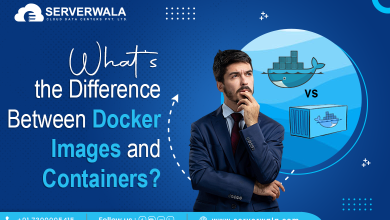What is SCP Command and What Are its Uses?

Introduction
In the vast realm of Linux commands, one powerful tool that stands out is the SCP command. Short for “Secure Copy Protocol,” SCP facilitates secure file transfers between systems. It’s a go-to solution when you need to move data between computers over a network, ensuring confidentiality and integrity during the process.
What is SCP Command?

SCP (Secure Copy Protocol) is a command-line utility intricately linked with SSH (Secure Shell), establishing a secure conduit for file transfers across hosts. This robust tool goes beyond mere data movement, incorporating encryption to shield transmitted information. Particularly valuable in the realm of VPS hosting, where security and efficiency are paramount, SCP ensures the safe exchange of files on VPS servers. Whether you are managing a VPS server or exploring the benefits of cheap VPS hosting, integrating the SCP command into your workflow enhances your ability to transfer files seamlessly and securely. In the dynamic landscape of VPS hosting, where reliability is crucial, SCP stands as an indispensable ally. Choose the best VPS hosting for your needs, and complement it with the security and efficiency of SCP for unparalleled file transfer capabilities.
Also Read: How to Copy Files and Directories in Linux?
SCP Command Syntax
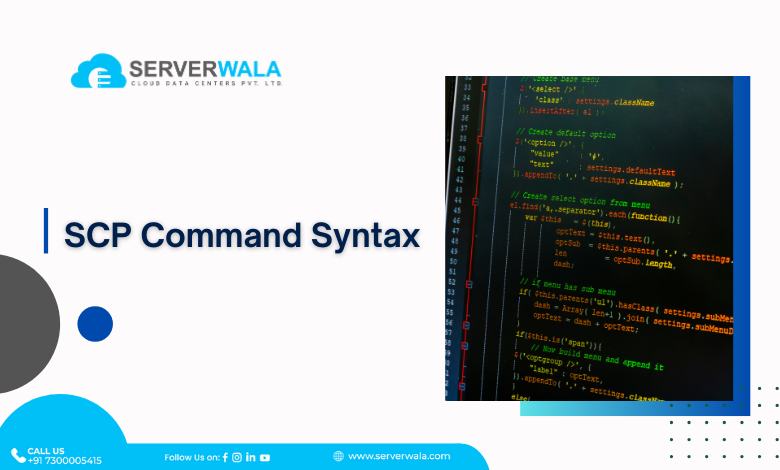
To unleash the full potential of the SCP command in VPS hosting environments, it’s crucial to grasp its syntax intricacies. The fundamental structure is as follows:
scp [options] [source] [destination]In the context of VPS servers, where efficiency and security converge, the options section allows customization for optimal performance. When managing a VPS server or exploring the possibilities of cheap VPS hosting, leveraging SCP’s versatility becomes a strategic advantage. The source parameter designates the file or directory slated for transfer, while the destination parameter dictates the target location on the VPS server.
In the realm of best VPS hosting solutions, administrators appreciate SCP’s straightforward yet powerful syntax. Tailor your file transfers precisely with SCP, ensuring that your VPS hosting experience is marked by seamless efficiency and heightened security. Explore the potential of cheap VPS hosting enriched by the SCP command, and witness a synergy that elevates your file transfer capabilities in VPS environments.
Use of SCP Command in Linux

In the intricate tapestry of Linux systems, the SCP command stands as a linchpin for seamless and secure file transfers, especially in the context of VPS hosting. Leveraging its robust capabilities, the SCP command finds two primary use cases that are instrumental in the VPS hosting landscape.
Transmitting a file from one machine to another
One of the fundamental applications of the SCP command is transmitting files from your local machine to a remote server. This process is remarkably straightforward, thanks to the clear and concise syntax:
scp local_file username@remote_host:remote_location
In this command, local_file represents the file you intend to transfer. The username parameter is the remote server’s username, remote_host is the IP address or domain of the server, and remote_location is the designated directory on the remote machine where the file will be deposited.
In the realm of VPS hosting, where efficiency and security are paramount, the SCP command becomes an invaluable asset. Whether you are managing a VPS server for personal projects or exploring the benefits of cheap VPS hosting for your business, the simplicity and reliability of SCP streamline the file transfer process.
Pulling a file from a remote computer
Conversely, pulling a file from a remote server to your local machine is just as effortless with the SCP command. The syntax for this operation is equally straightforward:
scp username@remote_host:remote_file local_location
Here, remote_file denotes the file residing on the remote server that you wish to retrieve. The username parameter is the username associated with the remote server, while remote_host is the server’s IP address or domain. Finally, local_location designates the directory on your local machine where the pulled file will be stored.
In the dynamic landscape of VPS hosting, where users seek the perfect balance of performance and cost, the SCP command plays a pivotal role. System administrators managing VPS servers appreciate the efficiency brought by SCP, particularly when exploring the realm of cheap VPS hosting solutions. The SCP command, with its versatile functionality, aligns seamlessly with the demands of VPS hosting environments, ensuring secure and swift file transfers.
Enhancing VPS Hosting with SCP:
In the realm of VPS hosting, the SCP command revolutionizes file transfers, seamlessly blending efficiency and security. VPS, known for flexibility and cost-effectiveness, finds a trusted partner in SCP, enhancing overall system management with its reliability.
Deeply rooted in the Linux ecosystem, SCP acts as a secure and efficient file transfer mechanism, perfectly attuned to the isolated and virtualized nature of VPS environments. Its straightforward syntax, coupled with robust security features inherited from SSH, makes SCP an ideal choice for cost-effective solutions without compromising performance in affordable VPS hosting.
System administrators appreciate SCP’s seamless integration into workflows, ensuring precision and security in data transfers. Whether managing personal projects or exploring cheap VPS hosting for business, SCP proves invaluable, especially when handling large datasets or sensitive information.
Conclusion
In the world of Linux commands, the SCP command shines as a reliable and secure file transfer solution. Its seamless integration with SSH makes it a preferred choice for system administrators and users alike. Whether you’re pushing files to a remote server or pulling them to your local machine, the SCP command ensures data integrity and confidentiality throughout the process. Incorporate this powerful tool into your workflow for efficient and secure file transfers in the Linux environment.