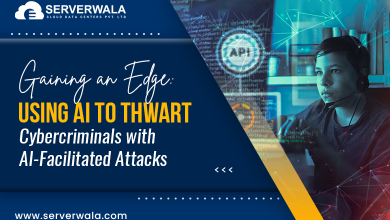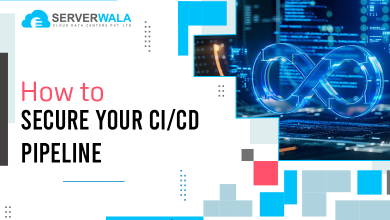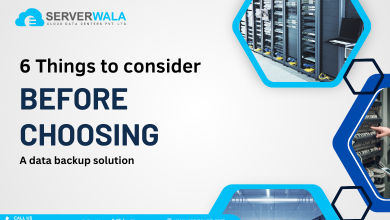What is the purpose of Website Backups and Recoveries? A Guide to New Age Backup
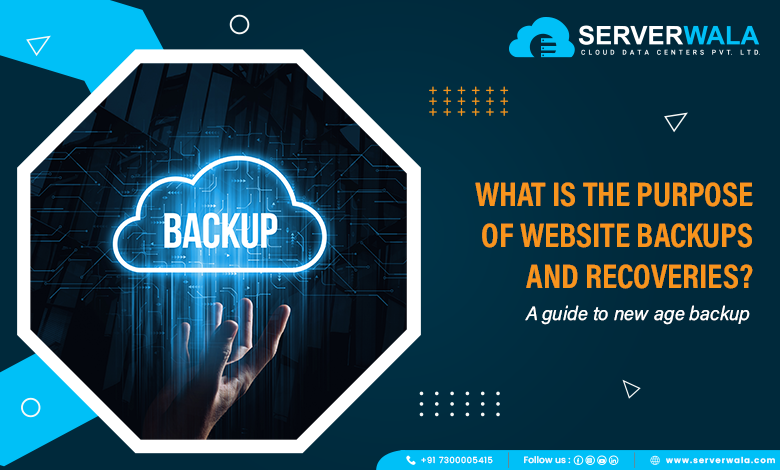
Introduction
In the dynamic landscape of the digital arena, where websites serve as the storefronts of businesses and the hubs of online activities, ensuring their uninterrupted availability is paramount. In this guide, we delve into the significance of website backups and recoveries, shedding light on why they are indispensable in the modern digital ecosystem.
Why Website Backup Is Important?
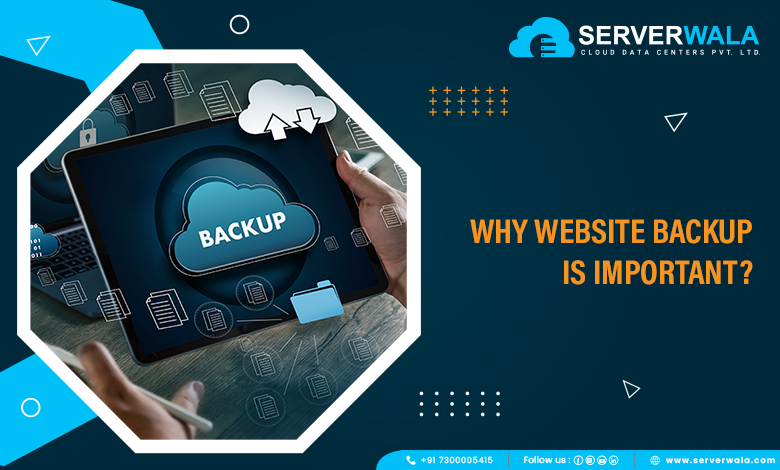
Website backup is akin to an insurance policy for your digital presence. It involves creating copies of your website’s data and files, ensuring that even in the face of unforeseen events such as server crashes, cyber-attacks, or accidental deletions, your website can be swiftly restored to its optimal state. The importance of website backups extends beyond mere precaution; it is a strategic imperative to safeguard your data, reputation, and online continuity.
Furthermore, the importance of website backups transcends the realm of data protection; it is a critical component in maintaining the trust of your audience and upholding your brand integrity. In an arena where cyber threats are sophisticated, the potential fallout from a security breach can be catastrophic. A website, often serving as the initial point of contact between businesses and users, holds sensitive information that, if compromised, can erode customer trust.
Moreover, with search engines prioritizing secure websites, the absence of robust backups could result in a plummet in search rankings, affecting the visibility and discoverability of your site. The collateral damage from such incidents may extend to financial losses, legal ramifications, and long-term reputational damage.
Why do Websites need backups and recoveries?

Protection Against Malware and Ransomware:
In the face of rising cyber threats, websites are susceptible to malware and ransomware attacks. Backups serve as a reliable defense mechanism, allowing you to recover your website to a pre-infected state, thwarting the adverse impacts of malicious software.
Server Failures and Hosting Issues:
Even with the most reliable hosting services, server failures or hosting issues can occur unexpectedly. Website backups act as a safety net in such scenarios, enabling swift recovery and reducing the downtime associated with server-related problems.
Human Error Mitigation:
Beyond accidental deletions, human errors in website management are inevitable. From inadvertent content modifications to unintentional file deletions, backups provide a safeguard against the fallibility of human actions, ensuring that unintentional errors can be rectified without long-lasting consequences.
Compliance and Legal Requirements:
Certain industries as well as regions have resilient data security & privacy rules. Regular website backups are essential for compliance purposes, ensuring that you can quickly recover and provide accurate records in the event of an audit or legal inquiry.
Protection Against Hardware Failures:
Hardware components, such as hard drives or storage devices, can fail unexpectedly. In the event of hardware failures, having offsite backups ensures that your data remains secure and retrievable, preventing potential loss associated with hardware malfunctions.
Customer Trust and Reputation Management:
A resilient website that experiences minimal downtime due to effective backups contributes to building and maintaining customer trust. In the event of any disruptions, the ability to swiftly recover and restore services showcases professionalism, bolstering your reputation in the eyes of your audience.
Historical Data Preservation:
Website backups not only safeguard current data but also serve as a repository for historical information. This can be invaluable for trend analysis, content restoration, or simply maintaining a comprehensive archive of your website’s evolution over time.
Some Important Website Backups

1. Manual backup –
Manual backups entail the deliberate and conscious effort of the user in creating copies of their website data. This hands-on approach involves a meticulous selection of specific files or data sets for duplication.
Advantages:
Granular Control: Manual backups offer unparalleled control, allowing users to cherry-pick specific files or data elements. This granularity is advantageous for safeguarding critical information while excluding non-essential data.
Selective Data Backup: Website owners can tailor manual backups to focus on specific areas of their site, optimizing the process for targeted preservation. This proves especially beneficial for websites with diverse content types.
Disadvantages:
Time-Consuming: The manual backup process can be time-intensive, demanding meticulous attention and effort from the user. This may pose challenges for larger websites or those with periodic content updates.
User Dependence: Relying on consistent user intervention introduces an element of dependency, making the backup process susceptible to lapses in oversight or forgetfulness.
2. Automatic Backup-
Automatic backups are recurring, scheduled processes that autonomously duplicate a website’s data without necessitating direct user involvement. These backups are pre-programmed to execute at specified intervals.
Advantages:
Time-Efficiency: Automation streamlines the backup process, significantly reducing the time required for regular data duplication. This is specifically beneficial for websites with heavy data volumes or complex structures.
Risk Mitigation: The automated nature of the process diminishes the risk of human error, ensuring the consistency and reliability of backups. This is vital for administering data integrity and minimizing the potential impact of unforeseen events.
Disadvantages:
Initial Setup and Configuration: Implementing automatic backups requires an initial setup and configuration process. While this is a one-time task, it demands a certain level of technical expertise, potentially posing a challenge for less tech-savvy website owners.
Limited Customization: Automatic backups may offer less customization compared to their manual counterparts. Users might find fewer options for tailoring the backup process to specific preferences, although this is often outweighed by the convenience of automation.
Why do you need Automatic Bakups for a website?
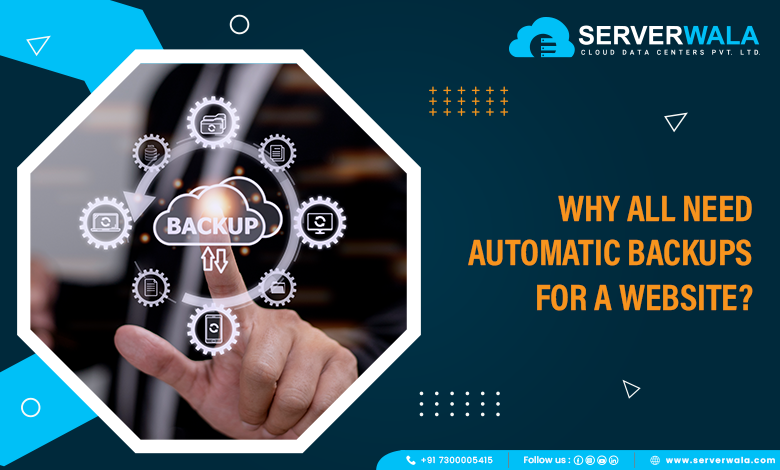
Automatic backups are indispensable for several reasons:
Efficiency in Resource Management:
Automatic backups contribute to resource optimization by allowing website administrators to schedule backups during non-peak hours. This ensures that the website’s performance remains unaffected during high-traffic periods, avoiding potential slowdowns or disruptions that manual backups might incur.
Real-Time Data Protection:
In a rapidly evolving digital landscape, relying on scheduled manual backups may leave gaps in data protection. Automatic backups can be configured to operate in real-time or with minimal intervals, providing a more granular and up-to-date snapshot of your website’s data. This real-time approach minimizes the risk of losing crucial information between scheduled backup intervals.
Scalability and Growth Readiness:
As websites expand and content volumes increase, the need for scalable backup solutions becomes crucial. Automatic backups are inherently scalable, adapting seamlessly to the growing demands of a website. This scalability ensures that backup processes remain efficient and effective, regardless of the website’s size or complexity.
Versioning and Rollback Capabilities:
Automatic backups often come with versioning features, allowing you to retain multiple snapshots of your website at different points in time. This not only provides a historical record of changes but also facilitates easy rollback to a specific version in case of issues arising from recent updates or changes.
Notification and Monitoring Systems:
Automatic backup systems often include robust notification and monitoring features. These functionalities alert administrators to the status of backups, ensuring proactive response to any issues that may arise. This real-time monitoring adds an extra layer of assurance, allowing for swift resolution of potential problems before they escalate.
Adaptability to Remote Work Environments:
In an era where remote work is increasingly prevalent, automatic backups offer the flexibility needed for seamless management. Administrators can remotely configure, monitor, and initiate backups without being tethered to a specific physical location, enhancing the agility of website maintenance in distributed work environments.
Integration with Disaster Recovery Plans:
Automatic backups seamlessly integrate with comprehensive disaster recovery plans. By automating the backup process, organizations can streamline their recovery procedures, reducing the time it takes to restore services in the aftermath of a disruptive event. This integration enhances the overall resilience of a website in the face of unforeseen challenges.
Also Read: 7 Advantages of Data Backup and Recovery
Conclusion
In the advancing digital arena, where the stakes are many and the threats are ever-evolving, the significance of website backups and recoveries cannot be overstated. Whether opting for manual or automatic backups, the key lies in embracing a proactive approach to safeguarding your digital assets. By understanding the intricacies of website backups and appreciating their role in mitigating risks, businesses and website owners can ensure a resilient online presence in the face of challenges.